Package Exports
- typestyle
This package does not declare an exports field, so the exports above have been automatically detected and optimized by JSPM instead. If any package subpath is missing, it is recommended to post an issue to the original package (typestyle) to support the "exports" field. If that is not possible, create a JSPM override to customize the exports field for this package.
Readme
TypeStyle
Making CSS type safe.
Writing CSS with TypeStyle will be just as fluent as writing JavaScript with TypeScript.
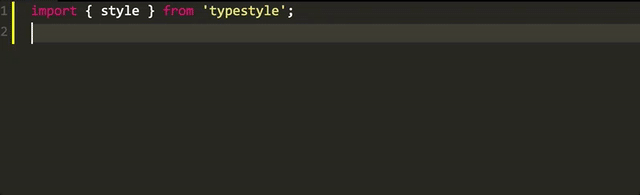
There are quite a few css in js frameworks out there. This one is different in that it is focused on providing a cohesive story around managing CSS for TypeScript developers.
Overview
Quickstart
Use it like you would use CSS modules or CSS in general with webpack etc, but this time you get to use TypeScript / JavaScript!
Install
npm install typestyle --save
Use
/** Import */
import {style} from "typestyle";
/** convert a style object to a CSS class name */
const className = style({color: 'red'});
/** Use the class name in a framework of choice */
// e.g. React
const MyButton =
({onClick,children})
=> <button className={className} onClick={onClick}>
{children}
</button>
// or Angular2
@Component({
selector: 'my-component',
template: `<div class="${className}">Tada</div>`
})
export class MyComponent {}
Server Side
Just get the styles as CSS at any point and render it in a style tag yourself. e.g.
/** Import */
import {style, css} from "typestyle";
/** convert a style object to a CSS class name */
const className = style({color: 'red'});
/** Render to CSS style tag */
const styleTag = `<style>${css()}</style>`
/** ^ send this as a part of your HTML response */Advanced
Pseudo States
&:hover, &:active, &:focus, &:disabled as you would expect e.g.
/** Import */
import {style} from "typestyle";
/** convert a style object to a CSS class name */
const className = style({
color: 'blue',
'&:hover': {
color: 'red'
}
});Media Queries
const colorChangingClass = style({
backgroundColor: 'red',
'@media (min-width: 400px)': {
backgroundColor: 'pink'
}
})Merge Objects
Pass as many style objects to style and they merge just right.
const redMaker = {color:'red'};
const alwaysRedClass = style(redMaker);
const greyOnHoverClass = style(
redMaker,
{'&:hover':{color: 'grey'}}
);Animations
Use keyframes to define an animation and get the animation name
const colorAnimationName = typestyle.keyframes({
from: { color: 'red' },
to: { color: 'blue' }
})
const ooooClass = typestyle.style({
animationName: colorAnimationName,
animationDuration: '1s'
});TypeScript Protip: namespace
/** Think of it like an inline stylesheet */
namespace MyStyles {
const color = 'red';
export const alwaysRedClass = style({color});
export const onlyRedOnHoverClass = style({'&:hover':{color});
}
/** Use e.g. with React */
const AlwaysRed = ({text}) => <div className={MyStyles.alwaysRedClass}>{text}</div>
const OnlyRedOnHover = ({text}) => <div className={MyStyles.onlyRedOnHoverClass}>{text}</div>How
This works very much in the same principle as CSS modules in that it takes a style object and generates a non conflicting generated class name.
Really How
- FreeStyle converts a JS style object to a CSS className using hashing
- We keep a single style sheet updated as you register styles.
- Provide
css.d.tsto help with autocomplete + error reporting.
Performance
Same as FreeStyle which is super simple and does the absolute minimum but necessary, so faster than other CSS in JS frameworks for sure. We'd love to be told otherwise.