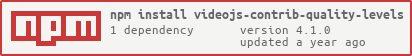Package Exports
- videojs-contrib-quality-levels
- videojs-contrib-quality-levels/dist/videojs-contrib-quality-levels
This package does not declare an exports field, so the exports above have been automatically detected and optimized by JSPM instead. If any package subpath is missing, it is recommended to post an issue to the original package (videojs-contrib-quality-levels) to support the "exports" field. If that is not possible, create a JSPM override to customize the exports field for this package.
Readme
videojs-contrib-quality-levels
A plugin that displays user-friendly messages when Video.js encounters an error.
Maintenance Status: Stable
Installation
Installation
npm install --save videojs-contrib-quality-levelsThe npm installation is preferred, but Bower works, too.
bower install --save videojs-contrib-quality-levelsUsing
The list of QualiyLevels can be accessed using qualityLevels() on the Player object.
With this list, you can:
- see which quality levels are available for the current source
- enable or disable specific quality levels to change which levels are selected by ABR
- see which quality level is currently selected by ABR
Example
let player = videojs('my-video');
let qualityLevels = player.qualityLevels();
// disable quality levels with less than 720 horizontal lines of resolution when added
// to the list.
qualityLevels.on('addqualitylevel', function(event) {
let qualityLevel = event.qualityLevel;
if (qualityLevel.height >= 720) {
qualityLevel.enabled = true;
} else {
qualityLevel.enabled = false;
}
});
// example function that will toggle quality levels between SD and HD, defining and HD
// quality as having 720 horizontal lines of resolution or more
let toggleQuality = (function() {
let enable720 = true;
return function() {
for (var i = 0; i < qualityLevels.length; i++) {
let qualityLevel = qualityLevels[i];
if (qualityLevel.width >= 720) {
qualityLevel.enabled = enable720;
} else {
qualityLevel.enabled = !enable720;
}
}
enable720 = !enable720;
};
})();
let currentSelectedQualityLevelIndex = qualityLevels.selectedIndex; // -1 if no level selectedPopulating the list
Initially the list of quality levels will be empty. You can add quality levels to the list by using QualityLevelList.addQualityLevel for each quality level specific to your source. QualityLevelList.addQualityLevel takes in a Representation object (or generic object with the required properties). All properties are required except width and height.
Example Representation
Representation {
id: string,
width: number,
height: number,
bitrate: number,
enabled: function
}The enabled function should take an optional boolean to enable or disable the representation and return whether it is currently enabled.
HLS
Quality levels for an HLS source will be automatically populated when using videojs-contrib-hls version 4.1 or greater.
Including the Plugin
To include videojs-contrib-quality-levels on your website or web application, use any of the following methods.
<script> Tag
This is the simplest case. Get the script in whatever way you prefer and include the plugin after you include video.js, so that the videojs global is available.
<script src="//path/to/video.min.js"></script>
<script src="//path/to/videojs-contrib-quality-levels.min.js"></script>
<script>
var player = videojs('my-video');
player.qualityLevels();
</script>Browserify
When using with Browserify, install videojs-contrib-quality-levels via npm and require the plugin as you would any other module.
var videojs = require('video.js');
// The actual plugin function is exported by this module, but it is also
// attached to the `Player.prototype`; so, there is no need to assign it
// to a variable.
require('videojs-contrib-quality-levels');
var player = videojs('my-video');
player.qualityLevels();RequireJS/AMD
When using with RequireJS (or another AMD library), get the script in whatever way you prefer and require the plugin as you normally would:
require(['video.js', 'videojs-contrib-quality-levels'], function(videojs) {
var player = videojs('my-video');
player.qualityLevels();
});License
Apache-2.0. Copyright (c) Brightcove, Inc.