Package Exports
- vue3-auth-code-input
- vue3-auth-code-input/dist/index.js
This package does not declare an exports field, so the exports above have been automatically detected and optimized by JSPM instead. If any package subpath is missing, it is recommended to post an issue to the original package (vue3-auth-code-input) to support the "exports" field. If that is not possible, create a JSPM override to customize the exports field for this package.
Readme
vue3-auth-code-input
这是一个基于 Vue 3 和 TypeScript 开发的验证码输入组件,适用于需要用户输入验证码的场景。它提供了灵活的配置选项,以适应不同的需求。
功能特点
- 支持文本和数字类型验证码。
- 自定义验证码长度。
- 支持自定义宽度、高度、边框颜色等样式。
- 支持发送验证码倒计时显示。
- 可以自定义发送验证码按钮的文本和颜色。
- 支持粘贴板自动填充验证码。
- 支持自定义类名。
- 支持自定义插槽。

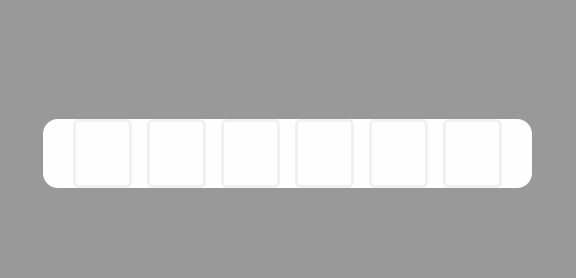
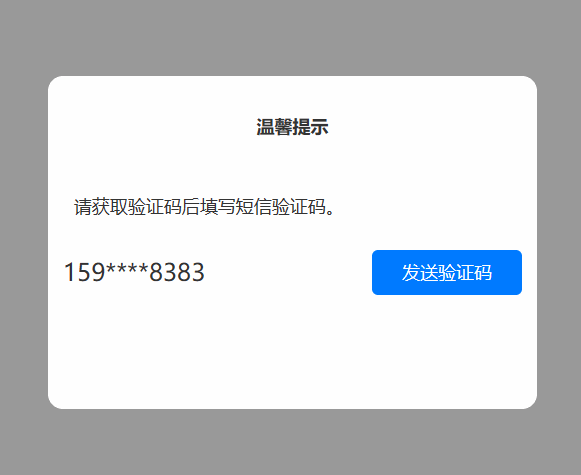
Props 属性说明
| 属性名 | 类型 | 默认值 | 描述 |
|---|---|---|---|
| width | string | number | - | 组件宽度,单位:px |
| height | string | number | - | 组件高度,单位:px |
| v-model:code | string | number | - | 验证码值 |
| codeHeight | string | number | 40 | 验证码输入框高度,单位:px |
| length | number | 6 | 验证码长度,最少4位 |
| type | 'text' | 'number' | 'text' | 验证码类型 |
| title | string | - | 标题文本 |
| contentText | string | - | 内容文本 |
| card | boolean | false | 是否以卡片形式展示 |
| borderColor | string | #F1F1F1 | 边框颜色 |
| activeBorderColor | string | #007AFF | 激活状态下的边框颜色 |
| color | string | #333333 | 文字颜色 |
| fontSize | string | number | 12 | 字体大小,单位:px |
| customName | string | input-group-user | 自定义类名 |
| customItemName | string | input-item-user | 自定义验证码输入项的类名 |
| sendText | string | 发送验证码 | 发送验证码按钮的文本 |
| sendBtnColor | string | #007AFF | 发送验证码按钮的颜色 |
| sendCountDown | number | 120 | 发送验证码的倒计时 |
| mobile | string | - | 手机号,用于发送验证码,有值时显示传入手机号和按钮 |
插槽
header: 自定义组件头部区域。content-text: 自定义内容文本区域。send: 自定义发送验证码按钮区域。
事件
| 事件名 | 描述 | type |
|---|---|---|
update:code |
当验证码输入更新时触发,返回最新的验证码值。 | (code: string | number) => void |
send |
点击发送验证码按钮时触发,返回手机号码。 | (mobile: string) => void |
示例
<sms-code card title="温馨提示" content-text="请获取验证码后填写短信验证码。" mobile="159****8383" />安装使用
npm install vue3-auth-code-input