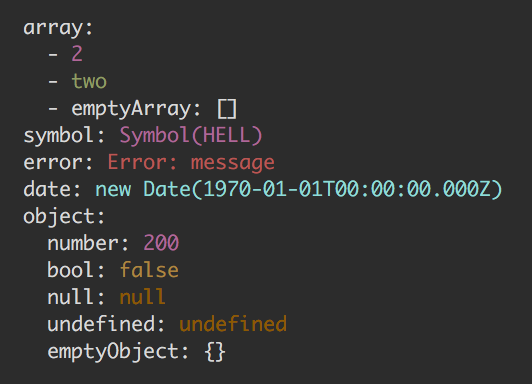Package Exports
- yamlify-object
This package does not declare an exports field, so the exports above have been automatically detected and optimized by JSPM instead. If any package subpath is missing, it is recommended to post an issue to the original package (yamlify-object) to support the "exports" field. If that is not possible, create a JSPM override to customize the exports field for this package.
Readme
yamlify-object
Stringify object/array with yaml syntax
Install
npm install yamlify-objectUsage
const yamlifyObject = require('yamlify-object');
const obj = {
array: [
2,
'two',
{
emptyArray: [],
},
],
error: new Error('message'),
date: new Date(0),
object: {
number: 200,
bool: false,
null: null,
undefined: undefined,
emptyObject: {},
},
};
const formattedString = yamlifyObject(obj, {
indent: ' ',
prefix: '\n',
postfix: '\n',
});
console.log(formattedString);
/*
array:
- 2
- two
- emptyArray: []
error: Error: message
date: new Date(1970-01-01T00:00:00.000Z)
object:
number: 200
bool: false
null: null
undefined: undefined
emptyObject: {}
*/API
yamlifyObject(input, [options])
input
Type: Object Array
options
indent
Type: string
Default: ' ' - signle space
prefix
Type: string
Default: '\n'
postfix
Type: string
Default: ''
dateToString(date: Date)
Type: Function
Expected to return a string that stringified version of Date instance.
errorToString(error: Error)
Type: Function
Expected to return a string that stringified version of Error instance.
colors
Type: object
Default:
{
date: function (s: string): string,
error: function (s: string): string,
symbol: function (s: string): string,
string: function (s: string): string,
number: function (s: string): string,
boolean: function (s: string): string,
null: function (s: string): string,
undefined: function (s: string): string,
}Each property of colors object expected to be a function that
expected to return somehow colorified version of passed string argument.
You can specify colors only for types you need and the rest will stay colorless strings:
const obj = {
number: 1
string: 'str',
bool: true,
};
const formattedString = yamlifyObject(obj, {
colors: {
number: (value) => `COLOR_CODE${value}COLOR_CODE`,
boolean: (value) => `COLOR_CODE${value}COLOR_CODE`,
},
});
console.log(formattedString);
/*
number: COLOR_CODE1COLOR_CODE
string: str
bool: COLOR_CODEtrueCOLOR_CODE
*/For terminal can be used yamlify-object-colors preset: