Package Exports
- @ngx-popovers/popover
- @ngx-popovers/popover/package.json
Readme
popover
This library was generated with Nx using floating-ui for Angular apps
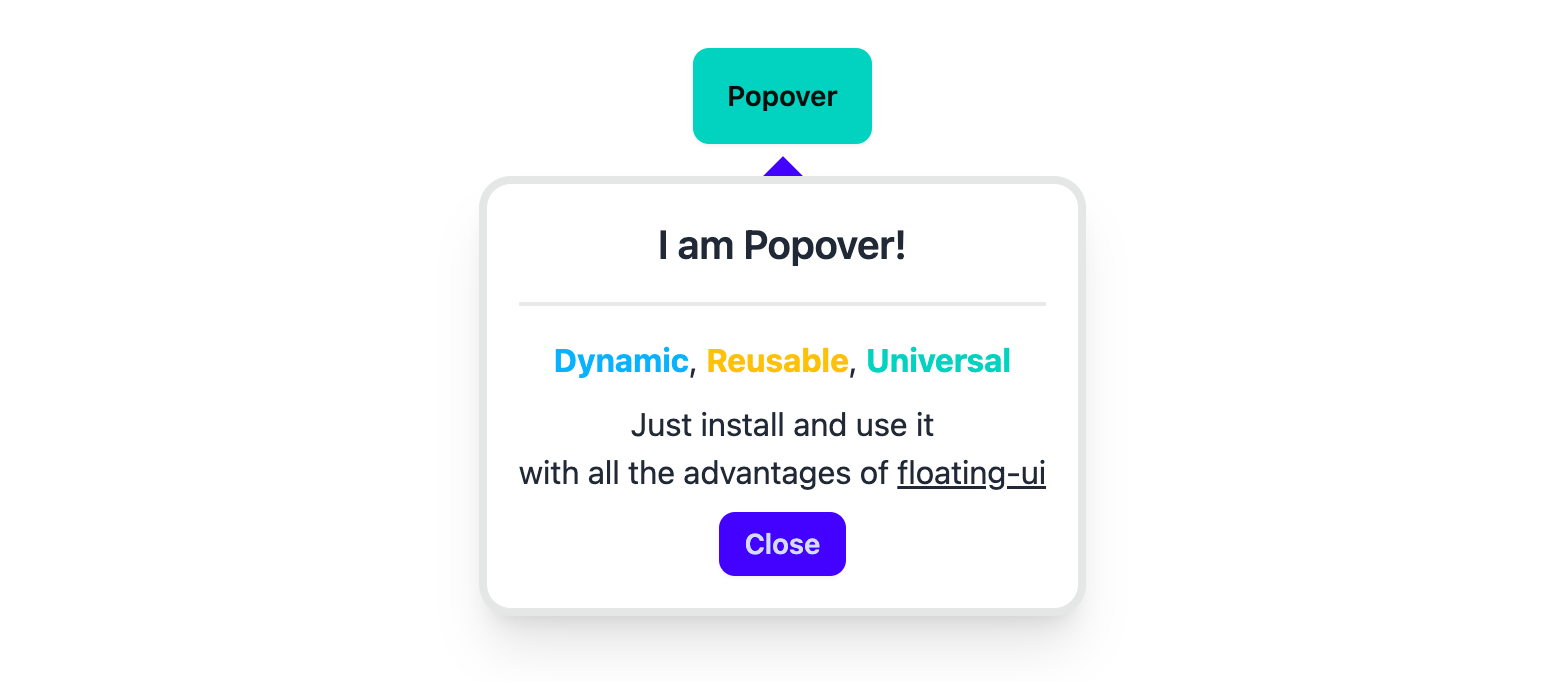
Popover component displays content next to the trigger element on mouse click
Note I strongly recommend not using this library until its stable version is released.
Usage
See more information about the properties in the official documentation floating-ui
<button
#popover
[ngxPopover]="popoverContent"
[ngxValue]="true"
[disabled]="false"
[animationDisabled]="false"
[closeOnClickedOutside]="false"
bindTo=".body"
arrow
>
Popover
</button>
<ng-template #popoverContent>
<div class="popover">
<p>I am popover!</p>
<button
(click)="popover.close()"
>
Close
</button>
</div>
</ng-template>API
@Input() placement
controls the position of the floating relative to the trigger (docs)
@Input() middleware
list of middleware from floating-ui
@Input() arrow
adds arrow to floating
@Input() arrowPadding
if your floating element has border-radius, this will prevent it from overflowing the corners. (more)
@Input() autoUpdate
updates floating element automatically. Default true
@Input() bindTo
renders floating element as last child of bindTo. Default is body.
@Input() disabled
disables open/close on the trigger clicks
@Input() animationDisabled
disables show/hide animations
@Input() ngxValue
Show or hide state of popover
@Output() ngxValueChange
the ngxValue changes emitter
@Output() show
emits when the popover shows
@Output() hide
emits when the popover hides
Configuration
There is a configuration token NGX_POPOVER_CONFIG.
Please, use the NgxPopoverConfig class to change the default floating properties.
import { Provider, flip, shift, offset } from '@angular/core';
import { NGX_POPOVER_CONFIG, NgxPopoverConfig } from '@ngx-popovers/popover';
export const PopoverConfigProvider: Provider = {
provide: NGX_POPOVER_CONFIG,
useValue: new NgxPopoverConfig({
placement: 'top-end',
arrow: true,
closeOnClickedOutside: true,
/* Middleware list from floating-ui */
middleware: [
flip(),
shift(),
offset(8),
]
})
};Sources
Another packages from this library: