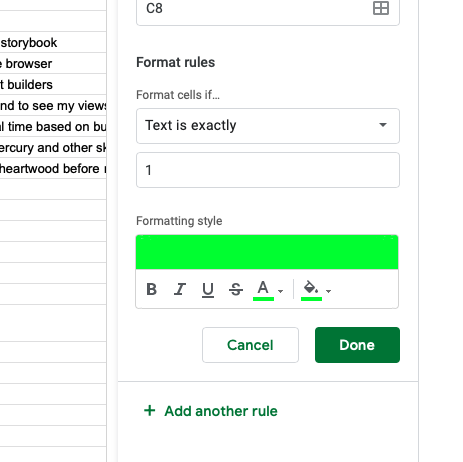Package Exports
- @sprucelabs/jest-sheets-reporter
- @sprucelabs/jest-sheets-reporter/build/SheetsReporter.js
This package does not declare an exports field, so the exports above have been automatically detected and optimized by JSPM instead. If any package subpath is missing, it is recommended to post an issue to the original package (@sprucelabs/jest-sheets-reporter) to support the "exports" field. If that is not possible, create a JSPM override to customize the exports field for this package.
Readme
Google Sheets Reporter
Update a Google Sheet when your tests pass or fail.
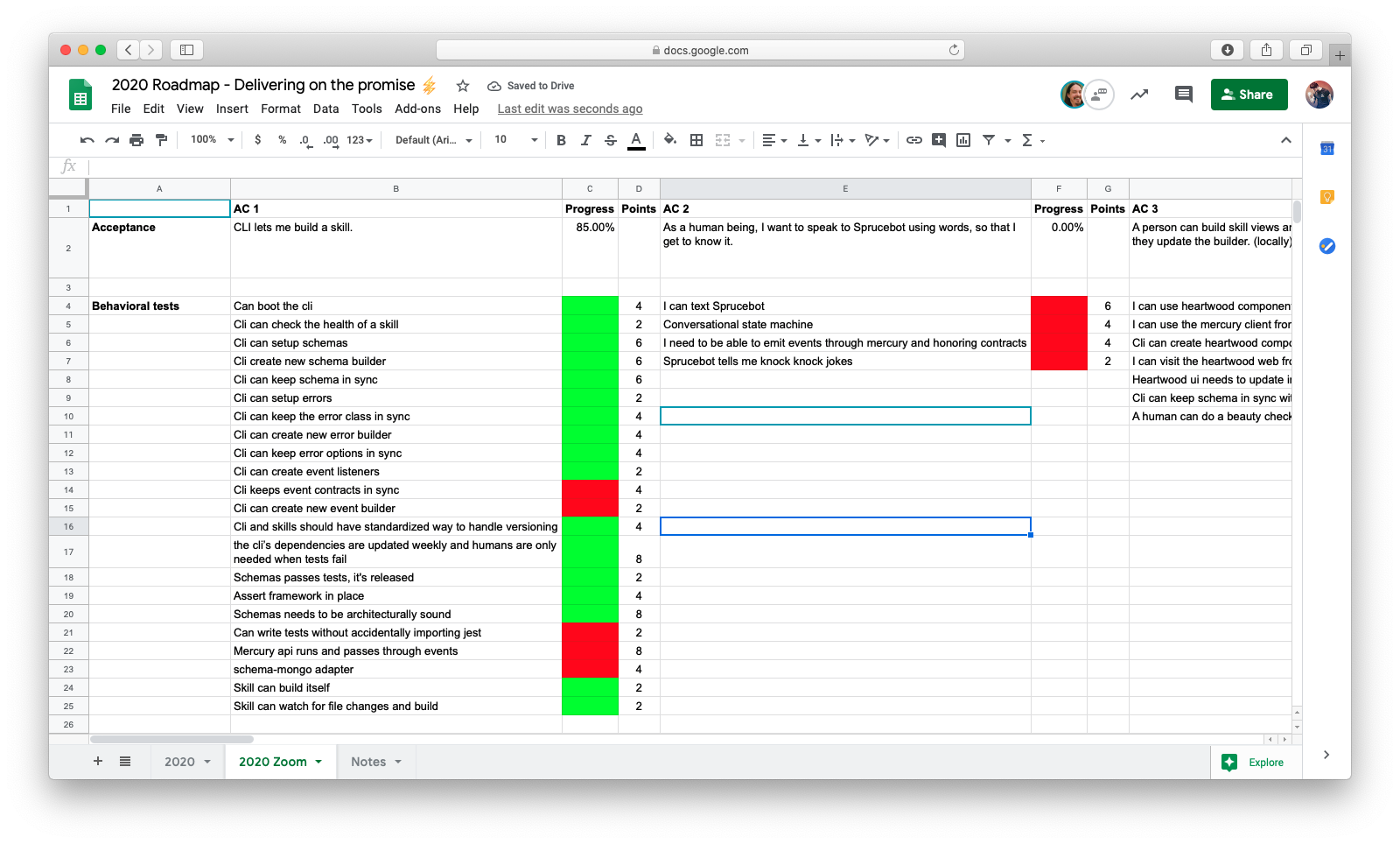
Installing
yarn add -D @sprucelabs/jest-sheets-reporternpm install --dev @sprucelabs/jest-sheets-reporterExample Jest config
"jest": {
"reporters": [
"default",
[
"@sprucelabs/jest-sheets-reporter",
{
"sheetId": "{{spreadsheetId}}",
"worksheetId": {{tabId}},
"testMap": {
"testName": "destinationCell",
"getsGoodHealthCheckAndNothingElse": "C5",
"canGetLatestVersionBasedOnDir": "C16",
"canBuildSkill": "C24",
"canWatchAndBuild": "C25"
}
}
]
]
},How does it work
This simple reporter matches the name of your test against what is in your jest config and updates the cell whose name matches.
If a test passes, the cell is set to 1.
If a test fails, the cell is set to 0.
Making it pretty
You can change the look of a cell by using conditional formatting:
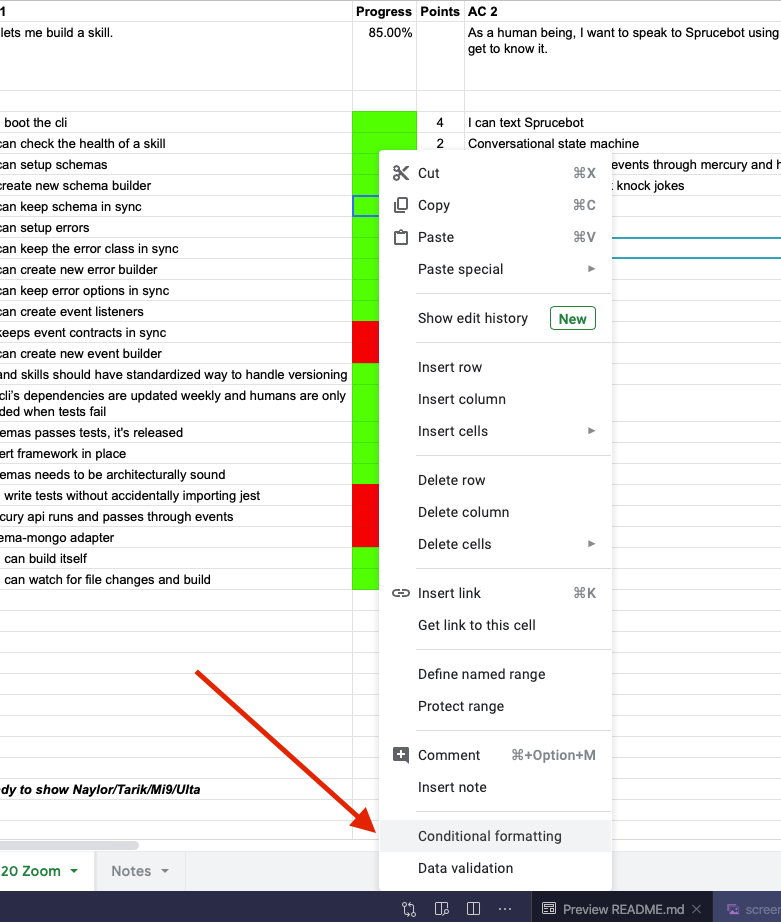
Then we set the background and the text color based on the value being exactly 1 or 0.