Package Exports
- atlastk
This package does not declare an exports field, so the exports above have been automatically detected and optimized by JSPM instead. If any package subpath is missing, it is recommended to post an issue to the original package (atlastk) to support the "exports" field. If that is not possible, create a JSPM override to customize the exports field for this package.
Readme
Binding for Node.js of the Atlas toolkit
The Atlas toolkit is a library for web and desktop UI. This is the binding of this toolkit for Node.js.
Hello World!
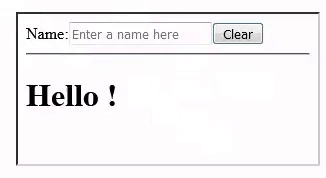
JavaScript source code
const atlas = require('atlastk');
atlas.register( {
"Connect": (dom, id) => dom.setLayout("", new atlas.Tree(), "Main.xsl"),
"Typing": (dom, id) => dom.getContent(id, (name) => dom.setContent("name", name)),
"Clear": (dom, id) => dom.confirm("Are you sure ?", (answer) => { if (answer) dom.setContents({"input": "", "name": ""})}),
} );
atlas.launch(() => new atlas.DOM(), "Connect");XSL file
This is the content of the Main.xsl file which name is given given as parameter to above dom.setLayout(...) instruction.
<?xml version="1.0" encoding="UTF-8"?>
<xsl:stylesheet version="1.0"
xmlns="http://www.w3.org/1999/xhtml"
xmlns:xsl="http://www.w3.org/1999/XSL/Transform">
<xsl:output method="html" encoding="UTF-8"/>
<xsl:template match="/">
<label>Name:</label>
<input id="input" maxlength="20" placeholder="Enter a name here" type="text" data-xdh-onevent="input|Typing"/>
<button data-xdh-onevent="Clear">Clear</button>
<hr/>
<h1>
<span>Hello </span>
<span style="font-style: italic;" id="name"/>
<span>!</span>
</h1>
</xsl:template>
</xsl:stylesheet>What's next ?
For more information: http://atlastk.org/