Package Exports
- chartjs-plugin-hierarchical
This package does not declare an exports field, so the exports above have been automatically detected and optimized by JSPM instead. If any package subpath is missing, it is recommended to post an issue to the original package (chartjs-plugin-hierarchical) to support the "exports" field. If that is not possible, create a JSPM override to customize the exports field for this package.
Readme
Chart.js Hierarchical Scale Plugin
Chart.js module for adding a new categorical scale which mimics a hierarchical tree.
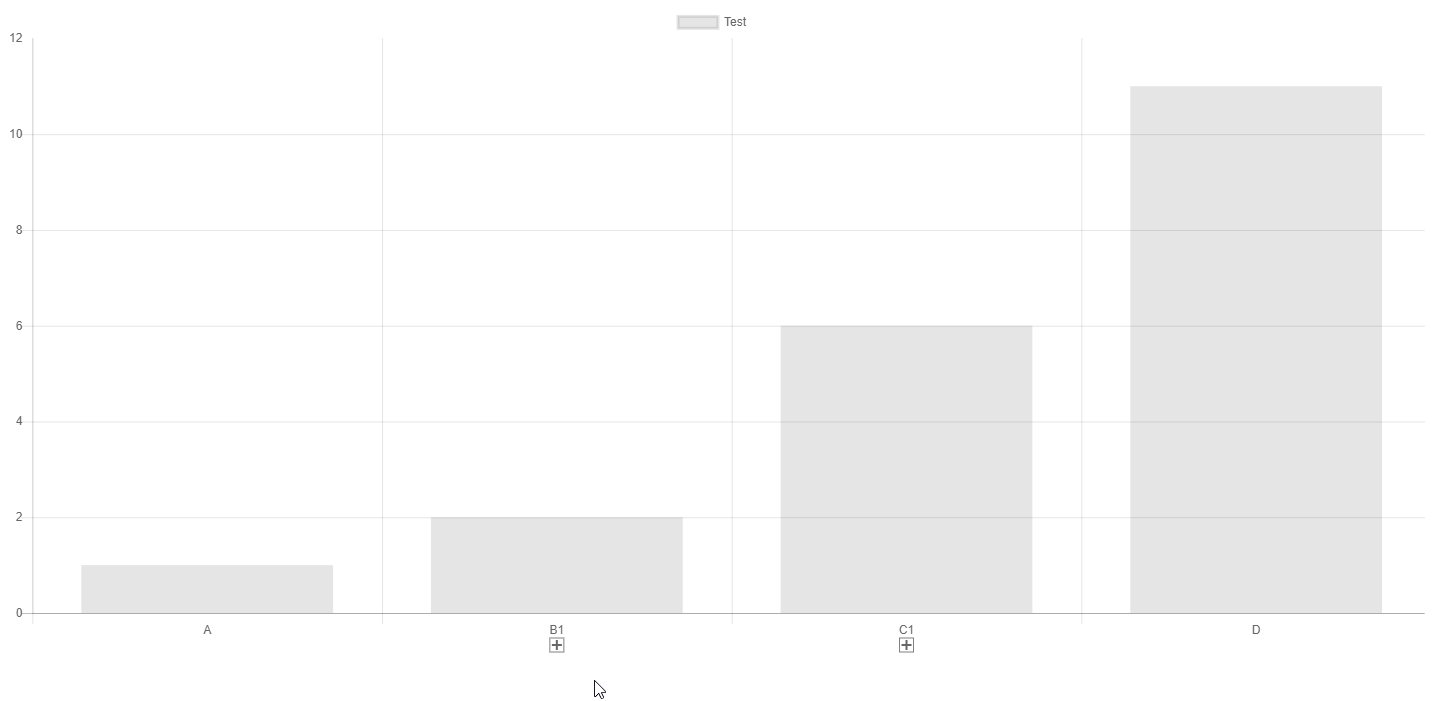
Related Plugins
Check out also my other chart.js plugins:
- chartjs-chart-boxplot for rendering boxplots and violin plots
- chartjs-chart-error-bars for rendering errors bars to bars and line charts
- chartjs-chart-geo for rendering map, bubble maps, and choropleth charts
- chartjs-chart-graph for rendering graphs, trees, and networks
- chartjs-chart-pcp for rendering parallel coordinate plots
- chartjs-chart-venn for rendering venn and euler diagrams
- chartjs-chart-wordcloud for rendering word clouds
Install
npm install --save chart.js chartjs-plugin-hierarchicalUsage
see Samples on Github
Scale
a new scale type hierarchical.
Styling
The hierarchical axis scale has the following styling options
interface IHierarchicalScaleOptions {
/**
* ratio by which the distance between two elements shrinks the higher the level of the tree is. i.e. two two level bars have a distance of 1. two nested one just 0.75
* @default 0.75
*/
levelPercentage: number;
/**
* padding of the first collapse to the start of the x-axis
* @default 25
*/
padding: number;
/**
* position of the hierarchy label in expanded levels, null to disable
* @default 'below'
*/
hierarchyLabelPosition: 'below' | 'above' | null;
/**
* position of the hierarchy group label relative to the its children
* @default between-first-and-second
*/
hierarchyGroupLabelPosition: 'center' | 'first' | 'last' | 'between-first-and-second';
/**
* whether interactive buttons should be shown or whether it should be static
* @default false
*/
static: boolean;
/**
* object of attributes that should be managed and extracted from the tree
* data structures such as `backgroundColor` for coloring individual bars
* the object contains the key and default value
* @default {}
*/
attributes: { [attribute: string]: any };
}Data structure
interface ILabelNode {
/**
* label
*/
label: string;
/**
* defines whether this node is collapsed (false) or expanded (true) or focussed ('focus')
* @default false
*/
expand?: boolean | 'focus';
/**
* list of children
*/
children?: ISubLabelNode[];
}
/**
* a label entry can be a single string or a complex ILabelNode
*/
declare type ISubLabelNode = ILabelNode | string;
interface IValueNode<T> {
/**
* the actual value of this node
*/
value: T;
/**
* list of children
*/
children?: ISubValueNode<T>[];
}
/**
* a value entry can be a single value or a complex IValueNode
*/
declare type ISubValueNode<T> = IValueNode<T> | T;ESM and Tree Shaking
The ESM build of the library supports tree shaking thus having no side effects. As a consequence the chart.js library won't be automatically manipulated nor new controllers automatically registered. One has to manually import and register them.
import { Chart } from 'chart.js';
import { HierarchicalScale } from 'chartjs-plugin-hierarchical';
// register scale in chart.js and ensure the defaults are set
Chart.register(HierarchicalScale);
...Development Environment
npm i -g yarn
yarn set version berry
cat .yarnrc_patch.yml >> .yarnrc.yml
yarn install
yarn pnpify --sdk vscodeCommon commands
yarn compile
yarn test
yarn lint
yarn fix
yarn build
yarn docs developed by datavisyn.
developed by datavisyn.

