Package Exports
- es6-tween
This package does not declare an exports field, so the exports above have been automatically detected and optimized by JSPM instead. If any package subpath is missing, it is recommended to post an issue to the original package (es6-tween) to support the "exports" field. If that is not possible, create a JSPM override to customize the exports field for this package.
Readme
es6-tween
ES6 implementation of tween.js
let coords = { x: 0, y: 0 };
let tween = new TWEEN.Tween(coords)
.to({ x: 100, y: 100 }, 1000)
.onUpdate(object => {
console.log(object.x, object.y);
})
.start();
requestAnimationFrame(animate);
function animate(time) {
requestAnimationFrame(animate);
TWEEN.update(time);
}Installation
Download the library and include it in your code:
<script src="js/Tween.js"></script>You can also reference a unpkg-hosted version in your code, thanks to unpkg. For example:
<script src="https://unpkg.com/es6-tween/dist/Tween.min.js"></script>More advanced users might want to...
Use import
import TWEEN from './src/Tween';Use yarn
yarn add es6-tweenUse npm
npm install es6-tweenThen include the Tween.js module with the standard node.js require:
let TWEEN = require('es6-tween');And you can use Tween.js as in all other examples--for example:
let t = new TWEEN.Tween( /* etc */ );
t.start();You can run script commands to build modules into single UMD compatible file:
Use Webpack + Babel Transpiler
npm run buildThen reference the library source:
<script src="dist/Tween.min.js"></script>Features
- Does one thing and one thing only: tween properties
- Doesn't take care of CSS units (e.g. appending
px) - Doesn't interpolate colours
- Easing functions are reusable outside of Tween
- Can also use custom easing functions
Documentation
- Original source: check out at here
- User guide
- Tutorial using tween.js with three.js
- Also: libtween, a port of tween.js to C by jsm174
Examples
 source
source
 source
source
 source
source
 source
source
 source
source
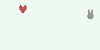 source
source
 source
source
 source
source
 source
source
 source
source
 source
source
 source
source
 source
source
Tests
You need to install npm first--this comes with node.js, so install that one first. Then, cd to es6-tween's directory and run:
npm installif running the tests for the first time, to install additional dependencies for running tests, and then run
npm testevery time you want to run the tests.
If you want to add any feature or change existing features, you must run the tests to make sure you didn't break anything else. If you send a PR to add something new and it doesn't have tests, or the tests don't pass, the PR won't be accepted. See contributing for more information.
People
Maintainers: mikebolt, sole, dalisoft.












