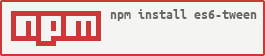Package Exports
- es6-tween
This package does not declare an exports field, so the exports above have been automatically detected and optimized by JSPM instead. If any package subpath is missing, it is recommended to post an issue to the original package (es6-tween) to support the "exports" field. If that is not possible, create a JSPM override to customize the exports field for this package.
Readme
es6-tween
ES6 implementation of tween.js
let coords = { x: 0, y: 0 };
let tween = new TWEEN.Tween(coords)
.to({ x: 100, y: 100 }, 1000)
.on('update', ({x, y}) => {
console.log(`The values is x: ${x} and y: ${y}`);
})
.start();
TWEEN.autoPlay(true); // simplify the your code
}Demos
- Demo #1 Morphing SVG Shape + Cross-browser SVG Transform
- Demo #2 Morphing SVG Shape
Installation
Download the library and include it in your code:
<script src="js/Tween.js"></script>CDN-Hosted version
- See cdnjs-hosted version for get which result you want
- NOTE:
@latestsuffix sometimes saves life by loading latest, because sometimes CDN services will not load the latest
<script src="https://cdn.jsdelivr.net/npm/es6-tween"></script>
<!-- or may you want -->
<script src="https://unpkg.com/es6-tween"></script>
<!-- or like this -->
<script src="https://npmcdn.com/es6-tween"></script>More advanced users might want to...
Using grunt
PR are welcome...
Using gulp
PR are welcome...
Using import
import { Easing, Interpolation, Tween, autoPlay } from 'es6-tween';Using getlibs
<script src="https://unpkg.com/getlibs"></script>
<script type="x-module">
import { Easing, Interpolation, Tween, autoPlay } from 'es6-tween';
// or you can follow second way
// const { Tween, Easing, Interpolation, autoPlay } = require('es6-tween');
</script>Using npm, yarn or bower
$ yarn add es6-tween
# or
$ npm install es6-tween
# or
$ bower install es6-tweenThen include the Tween.js module with the standard node.js require:
const { Tween, Easing, Interpolation, autoPlay } = require('es6-tween');And you can use Tween.js as in all other examples--for example:
const t = new Tween( /* etc */ );
t.start();You can run script commands to build modules into single UMD compatible file:
Using commands
$ npm run build # builds production files
# or
$ npm run dev # builds and watchs development filesThen reference the library source:
<script src="dist/Tween.min.js"></script>Bugs/Fixes
Helping to avoid false log of jscs
git config core.eol lf
git config core.autocrlf input
git rm --cached -r .
git reset --hardFeatures
- Tweens everything you give them, string (numbers only), number, number of arrays, number of object, etc...
- Can use CSS units (e.g. appending
px) - Can interpolate colours (partially)
- Easing functions are reusable outside of Tween
- Can also use custom easing functions
- Much of easings
Documentation
- Original source: check out at here
- User guide
- Wiki page
- Compatiblity
- Tutorial using tween.js with three.js
Examples
Demos with this version are not yet implemented, sorry.
Tests
You need to install npm first--this comes with node.js, so install that one first. Then, cd to es6-tween's directory and run:
npm installif running the tests for the first time, to install additional dependencies for running tests, and then run
npm testor you can go here for more information, tests and etc...
every time you want to run the tests.
If you want to add any feature or change existing features, you must run the tests to make sure you didn't break anything else. If you send a PR to add something new and it doesn't have tests, or the tests don't pass, the PR won't be accepted. See contributing for more information.
Every PR, Commits and Update now automacilly updates the version based on commit message with semantic-release with Travis CI
People
Thanks to:
- @sole (author of this library)
- tween.js contributors
- @michaelvillar for physics easing
- Rollup, Buble, Travis CI, semantic-release and others (make issue, if i'm missed you) with their teams, devs and supporters
Projects using tween.js
If you using our app and happy with this and share your app? Please make PR and we append to there your project