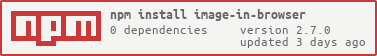Package Exports
- image-in-browser
- image-in-browser/lib/index.js
This package does not declare an exports field, so the exports above have been automatically detected and optimized by JSPM instead. If any package subpath is missing, it is recommended to post an issue to the original package (image-in-browser) to support the "exports" field. If that is not possible, create a JSPM override to customize the exports field for this package.
Readme
Table of contents
- Overview
- Performance Warning
- Supported Image Formats
- Example
- Format Decoding Functions
- Format Encoding Functions
- Image Filter Functions
- Image Transform Functions
- Drawing Functions
- Contributing
- Links
Overview
image-in-browser is an NPM package providing the ability to load, save and manipulate images of different file formats.
- works both in Node.js and in the browser (no need for server-side Node.js)
- written entirely in Typescript with transpiling into Javascript
- fully compatible with the ES6 standard and provides typings for use with Typescript
- may be used as an NPM package or as a single Javascript minified file
This library may be especially useful when you need to work with static or animated images directly in the browser code when the code is isolated from the system it's running on.
Performance Warning
Since this library is written entirely in Typescript and is not a native executable library, its performance will not be as fast as a the native library.
Supported Image Formats
The following formats are currently supported for encoding / decoding:
- BMP,
- GIF / Animated GIF,
- ICO,
- JPEG,
- PNG / Animated APNG,
- TGA,
- TIFF
Example
This example demonstrates sample use cases for the library:
- load a PNG file,
- reduce its size,
- apply a vignette filter,
- save it as an ICO file
import { readFileSync, writeFileSync } from 'fs';
function createThumbnail() {
const input = readFileSync('test.png');
// decoding PNG bytes to MemoryImage
const image = decodePng(input);
if (image !== undefined) {
// making resized thumbnail
const thumbnail = ImageTransform.copyResize({
image: image,
width: 150,
});
// applying vignette filter
ImageFilter.vignette({
src: thumbnail,
});
// encoding MemoryImage to ICO bytes
const output = encodeIco(thumbnail);
writeFileSync('thumbnail.ico', output);
}
}Format Decoding Functions
Decoding is the process by which the byte content of an image file is converted into an object of type MemoryImage in RAM.
The following functions provide a high level interface for decoding images. You can also use the format specific Decoder classes to access format-specific data.
ℹ️ These methods take input of type
TypedArray, which is short union of types:Int8Array|Int16Array|Int32Array|Uint8Array|Uint16Array|Uint32Array|Float32Array|Float64Array.
Generic Decoding Functions
⚠️ Because these functions have to determine the format of the image before they can decode it, it is preferable to use a format specific decoding function, such as
decodeJpg, if you know what the format is.
decodeImage(data: TypedArray): MemoryImage | undefinedDecode an image, determining the format of the file by analyzing the bytes. If the file is an animated image, the first frame is decoded.
Parameters:
- data: The content of the image file of type
TypedArray.
Returns: the decoded MemoryImage or undefined if the data cannot be decoded.
decodeAnimation(data: TypedArray): FrameAnimation | undefinedDecode a potentially animated image, determining the format of the file by analyzing the bytes. If the image isn't animated (a JPEG image, a non-animated GIF, etc), the returned FrameAnimation will contain a single frame containing the decoded image.
Parameters:
- data: The content of the image file of type
TypedArray.
Returns: the decoded FrameAnimation or undefined if the data cannot be decoded.
decodeNamedImage(data: TypedArray, name: string): MemoryImage | undefinedIdentify the format of the image using the file extension provided by name, and decode it with the appropriate decoder. For example, decodeNamedImage(imageData, 'image.jpg') will decode the image as a JPEG.
Parameters:
- data: The content of the image file of type
TypedArray. - data: The name of the file (used to identify format from the file extension).
Returns: the decoded MemoryImage or undefined if the data cannot be decoded.
findDecoderForData(data: TypedArray): Decoder | undefinedReturns the Decoder that can decode the given image data.
Parameters:
- data: The content of the image file of type
TypedArray.
Returns: the Decoder that can decode the given image data or undefined if no matching decoder is found.
Format-Specific Decoding Functions
decodeBmp(data: TypedArray): MemoryImage | undefinedDecode a BMP formatted image.
Parameters:
- data: The contents of the BMP file of type
TypedArray.
Returns: the decoded MemoryImage or undefined if the data cannot be decoded.
decodeGif(data: TypedArray): MemoryImage | undefinedDecode a GIF formatted image. If the GIF is animated, the first frame is returned.
Parameters:
- data: The contents of the GIF file of type
TypedArray.
Returns: the decoded MemoryImage or undefined if the data cannot be decoded.
decodeGifAnimation(data: TypedArray): FrameAnimation | undefinedDecode an animated GIF file. If the GIF isn't animated, the animation will contain a single frame.
Parameters:
- data: The contents of the GIF file of type
TypedArray.
Returns: the decoded FrameAnimation or undefined if the data cannot be decoded.
decodeIco(data: TypedArray): MemoryImage | undefinedDecode an ICO formatted image.
Parameters:
- data: The contents of the ICO file of type
TypedArray.
Returns: the decoded MemoryImage or undefined if the data cannot be decoded.
decodeJpg(data: TypedArray): MemoryImage | undefinedDecode a JPEG formatted image.
Parameters:
- data: The contents of the JPEG file of type
TypedArray.
Returns: the decoded MemoryImage or undefined if the data cannot be decoded.
decodePng(data: TypedArray): MemoryImage | undefinedDecode a PNG formatted image. If the PNG is animated, the first frame is decoded.
Parameters:
- data: The contents of the PNG file of type
TypedArray.
Returns: the decoded MemoryImage or undefined if the data cannot be decoded.
decodePngAnimation(data: TypedArray): FrameAnimation | undefinedDecode a PNG formatted animation. If the PNG isn't animated, the animation will contain a single frame.
Parameters:
- data: The contents of the PNG file of type
TypedArray.
Returns: the decoded FrameAnimation or undefined if the data cannot be decoded.
decodeTga(data: TypedArray): MemoryImage | undefinedDecode a TGA (Targa) formatted image.
Parameters:
- data: The contents of the TGA file of type
TypedArray.
Returns: the decoded MemoryImage or undefined if the data cannot be decoded.
decodeTiff(data: TypedArray): MemoryImage | undefinedDecode a TIFF formatted image.
Parameters:
- data: The contents of the TIFF file of type
TypedArray.
Returns: the decoded MemoryImage or undefined if the data cannot be decoded.
decodeTiffAnimation(data: TypedArray): FrameAnimation | undefinedDecode a multi-image TIFF file. If the TIFF doesn't have multiple images, the animation will contain a single image.
Parameters:
- data: The contents of the TIFF file of type
TypedArray.
Returns: the decoded FrameAnimation or undefined if the data cannot be decoded.
Format Encoding Functions
Encoding is the process by which the object of type MemoryImage is converted into the byte content of an image file.
The following functions provide a high level interface for encoding images. You can also use the format specific Encoder classes to access format-specific data.
Generic Encoding Functions
encodeNamedImage(image: MemoryImage, name: string): Uint8Array | undefinedIdentify the format of the image and encode it with the appropriate encoder.
Parameters:
- image: the
MemoryImageto encode. - name: The name of the image, used to derive the format to encode with from the extension. Returns: the encoded bytes.
Returns: the encoded bytes of type Uint8Array or undefined if no matching encoder is found.
Format-Specific Encoding Functions
encodeBmp(image: MemoryImage): Uint8ArrayEncode an image with the BMP format.
Parameters:
- image: the
MemoryImageto encode.
Returns: the encoded bytes of type Uint8Array.
encodeGif(image: MemoryImage, samplingFactor = 10): Uint8ArrayEncode an image with the GIF format.
Parameters:
- image: the
MemoryImageto encode. - (optional) samplingFactor: the sampling factor for image quantization, it is responsible for reducing the amount of unique colors in your images to 256. The default is 10.
Returns: the encoded bytes of type Uint8Array.
encodeGifAnimation(animation: FrameAnimation, samplingFactor = 10): Uint8Array | undefinedEncode an animation with the animated GIF format.
Parameters:
- animation: the
FrameAnimationto encode. - (optional) samplingFactor: the sampling factor for image quantization, it is responsible for reducing the amount of unique colors in your images to 256. The default is 10.
Returns: the encoded bytes of type Uint8Array or undefined if the animation cannot be encoded.
encodeIco(image: MemoryImage): Uint8ArrayEncode an image with the ICO format.
Parameters:
- image: the
MemoryImageto encode.
Returns: the encoded bytes of type Uint8Array.
encodeJpg(image: MemoryImage, quality = 100): Uint8ArrayEncode an image with the JPEG format.
Parameters:
- image: the
MemoryImageto encode. - (optional) quality: the JPEG quality, in the range [0, 100] where 100 is highest quality. Default is 100.
Returns: the encoded bytes of type Uint8Array.
encodePng(image: MemoryImage, level: CompressionLevel = 6): Uint8ArrayEncode an image with the PNG format.
Parameters:
- image: the
MemoryImageto encode. - (optional) level: the compression level, in the range [0, 9] where 9 is the most compressed. Default is 6.
Returns: the encoded bytes of type Uint8Array.
encodePngAnimation(animation: FrameAnimation, level: CompressionLevel = 6): Uint8Array | undefinedEncode an animation with the animated PNG format.
Parameters:
- animation: the
FrameAnimationto encode. - (optional) level: the compression level, in the range [0, 9] where 9 is the most compressed. Default is 6.
Returns: the encoded bytes of type Uint8Array or undefined if the animation cannot be encoded.
encodeTga(image: MemoryImage): Uint8ArrayEncode an image with the TGA (Targa) format.
Parameters:
- image: the
MemoryImageto encode.
Returns: the encoded bytes of type Uint8Array.
encodeTiff(image: MemoryImage): Uint8ArrayEncode an image with the TIFF format.
Parameters:
- image: the
MemoryImageto encode.
Returns: the encoded bytes of type Uint8Array.
Image Filter Functions
These functions modify images in place and return that image to make merging functions easier.
Image filters can be applied using the static methods of the ImageFilter abstract class.
ImageFilter.adjustColor(options: AdjustColorOptions): MemoryImageAdjust the color of the options.src image using various color transformations (in place).
Parameters (from options):
- src: the
MemoryImageto modify. - blacks: defines the black level of the image, as a color.
- whites: defines the white level of the image, as a color.
- mids: defines the mid level of hte image, as a color.
- contrast: increases (>1) / decreases (<1) the contrast of the image by pushing colors away/toward neutral gray, where at 0 the image is entirely neutral gray (0 contrast), 1 - the image is not adjusted and >1 the image increases contrast.
- saturation: scale the saturation of the image, where saturation 1 is the fully saturated color and saturation 0 is fully unsaturated (grayscale) color.
- brightness: a linear multiplier for the RGB color values, brightens (>1) or dims (<0) the image. Default is 1.
- exposure: an exponential multiplier for the RGB color values, as RGB *= pow(2, exposure). Default is 0.
- gamma: an exponential multiplier for the RGB color values, as RGB = pow(RGB, gamma). A gamma >1 darkens the image, and gamma <1 brightens the image. Default is 1.
- hue: offset the hue of the image, specified in degrees in the range [0, 360]. Default is 0.
- amount: the strength that this filter is applied to the image, where 1 indicates the filter has full effect, and 0 has no effect (the original image is returned unmodified). Default is 1.
Returns: the modified MemoryImage.
ImageFilter.brightness(src: MemoryImage, brightness: number): MemoryImageAdjust the brightness of the image (in place).
Parameters:
- src: the
MemoryImageto modify. - brightness: an offset that is added to the red, green, and blue channels of every pixel.
Returns: the modified MemoryImage.
ImageFilter.bumpToNormal(src: MemoryImage, strength = 2): MemoryImageGenerate a normal map from a height-field bump image (in place).
Parameters:
- src: the
MemoryImageto modify. - (optional) strength: the strength of the normal image.
Returns: the modified MemoryImage.
ImageFilter.colorOffset(options: ColorOffsetOptions): MemoryImageApply an offset to the colors of the image (in place).
Parameters (from options):
- src: the
MemoryImageto modify. - (optional) r: offset for the red channel. Default is 0.
- (optional) g: offset for the green channel. Default is 0.
- (optional) b: offset for the blue channel. Default is 0.
Returns: the modified MemoryImage.
ImageFilter.contrast(src: MemoryImage, contrast: number): MemoryImageApply an offset to the colors of the image (in place).
Parameters:
- src: the
MemoryImageto modify. - contrast: value below 100 will decrees the contrast of the image, and values above 100 will increase the contrast. A contrast of 100 will have no affect.
Returns: the modified MemoryImage.
ImageFilter.convolution(options: ConvolutionOptions): MemoryImageApply a 3x3 convolution filter to the image (in place).
Parameters (from options):
- src: the
MemoryImageto modify. - filter: convolution filter coefficients (9 items).
- (options) div: the coefficient by which each value will be divided. Default is 1.
- (options) offset: the offset that will be added to each result. Default is 0.
Returns: the modified MemoryImage.
ImageFilter.emboss(src: MemoryImage): MemoryImageApply an emboss convolution filter (in place).
Parameters:
- src: the
MemoryImageto modify
Returns: the modified MemoryImage.
ImageFilter.gaussianBlur(src: MemoryImage, radius: number): MemoryImageBlur the image (in place).
Parameters:
- src: the
MemoryImageto modify. - radius: how many pixels away from the current pixel should contribute to the blur, where 0 is no blur and the larger the radius, the stronger the blur.
Returns: the modified MemoryImage.
ImageFilter.grayscale(src: MemoryImage): MemoryImageConvert the colors of the image to grayscale (in place).
Parameters:
- src: the
MemoryImageto modify.
Returns: the modified MemoryImage.
ImageFilter.invert(src: MemoryImage): MemoryImageInvert the colors of the image (in place).
Parameters:
- src: the
MemoryImageto modify.
Returns: the modified MemoryImage.
ImageFilter.noise(image: MemoryImage, sigma: number, type: NoiseType = NoiseType.gaussian): MemoryImageAdd random noise to pixel values (in place).
Parameters:
- src: the
MemoryImageto modify. - sigma: how strong the effect should be.
- (optional) type: the noise type. Default is
NoiseType.gaussian.
Returns: the modified MemoryImage.
ImageFilter.normalize(src: MemoryImage, minValue: number, maxValue: number): MemoryImageLinearly normalize the pixel values of the image (in place).
Parameters:
- src: the
MemoryImageto modify. - minValue: min value of the range of normalizing.
- maxValue: max value of the range of normalizing.
Returns: the modified MemoryImage.
ImageFilter.pixelate(src: MemoryImage, blockSize: number, mode: PixelateMode = PixelateMode.upperLeft): MemoryImagePixelate the image (in place).
Parameters:
- src: the
MemoryImageto modify. - blockSize: the size of the pixelated blocks.
- (optional) mode: if is
PixelateMode.upperLeftthen the upper-left corner of the block will be used for the block color, ifmodeisPixelateMode.average, the average of all the pixels in the block will be used for the block color. Default isPixelateMode.upperLeft.
Returns: the modified MemoryImage.
ImageFilter.quantize(options: QuantizeOptions): MemoryImageReduces the number of colors in the image to the given amount (in place).
Parameters (from options):
- src: the
MemoryImageto modify. - (optional) numberOfColors: the number of colors.
- (optional) method: quantization method. Default is
QuantizeMethod.neuralNet.
Returns: the modified MemoryImage.
ImageFilter.remapColors(options: RemapColorsOptions): MemoryImageRemap the color channels of the image. red, green, blue and alpha should be set to one of the following: Channel.red, Channel.green, Channel.blue, Channel.alpha, or Channel.luminance. For example, remapColors({ src: src, red: Channel.green, green: Channel.red }) will swap the red and green channels of the image. remapColors({ src: src, alpha: Channel.luminance }) will set the alpha channel to the luminance (grayscale) of the image (in place).
Parameters (from options):
- src: the
MemoryImageto modify. - (optional) red: which channel we should remap the red channel to.
- (optional) green: which channel we should remap the green channel to.
- (optional) blue: which channel we should remap the blue channel to.
- (optional) alpha: which channel we should remap the alpha channel to.
Returns: the modified MemoryImage.
ImageFilter.scaleRgba(src: MemoryImage, r: number, g: number, b: number, a: number): MemoryImageScales the image channels by a specified number (divided by 255) (in place).
Parameters (from options):
- src: the
MemoryImageto modify. - r: the amount by which the red channel will be changed (after dividing by 255).
- g: the amount by which the green channel will be changed (after dividing by 255).
- b: the amount by which the blue channel will be changed (after dividing by 255).
- a: the amount by which the alpha channel will be changed (after dividing by 255).
Returns: the modified MemoryImage.
ImageFilter.separableConvolution(src: MemoryImage, kernel: SeparableKernel): MemoryImageApply a generic separable convolution filter on the image, using the given separable kernel.
ImageFilter.gaussianBlur() is an example of such a filter (in place).
Parameters:
- src: the
MemoryImageto modify. - kernel: separable kernel.
Returns: the modified MemoryImage.
ImageFilter.sepia(src: MemoryImage, amount = 1): MemoryImageFilter the image colors using sepia tone (in place).
Parameters:
- src: the
MemoryImageto modify. - (optional) amount: controls the strength of the effect, in the range 0-1.
Returns: the modified MemoryImage.
ImageFilter.smooth(src: MemoryImage, w: number): MemoryImageFilter the image colors using sepia tone (in place).
Parameters:
- src: the
MemoryImageto modify. - w: the weight of the current pixel being filtered. If it's greater than 1, it will make the image sharper.
Returns: the modified MemoryImage.
ImageFilter.sobel(src: MemoryImage, amount = 1): MemoryImageApply a sobel edge detection filter to the image (in place).
Parameters:
- src: the
MemoryImageto modify. - w: the amount, in the range 0-1.
Returns: the modified MemoryImage.
ImageFilter.vignette(options: VignetteOptions): MemoryImageDarkens the edges of the image using a elliptical vignette filter (in place).
Parameters (from options):
- src: the
MemoryImageto modify. - (optional) start: start edge of the filter. Default is 0.3.
- (optional) end: end edge of the filter. Default is 0.75.
- (optional) amount: filter intensity level. Default is 0.8.
Returns: the modified MemoryImage.
Image Transform Functions
Image transformations can be applied using the static methods of the ImageTransform abstract class.
Most image transformation functions work on a copy of the input image, returning the modified copy. Such functions are prefixed with copy. Those functions that do not have the copy prefix modify the image in place, returning a modified copy.
ImageTransform.bakeOrientation(image: MemoryImage): MemoryImageIf image has an orientation value in its exif data, this function will rotate the image so that it physically matches its orientation. This can be used to bake the orientation of the image for image formats that don't support exif data.
Parameters:
- image:
MemoryImagesource.
Returns: the new MemoryImage.
ImageTransform.copyRotate(src: MemoryImage, angle: number, interpolation: Interpolation = Interpolation.nearest): MemoryImageReturns a copy of the image, rotated by angle degrees.
Parameters:
- src:
MemoryImagesource. - angle: the angle to rotate.
- (optional) interpolation: interpolation type. Default is
Interpolation.nearest.
Returns: the new MemoryImage.
ImageTransform.copyResize(options: CopyResizeOptionsUsingWidth | CopyResizeOptionsUsingHeight): MemoryImageReturns a resized copy of the image.
Parameters (from options):
- image:
MemoryImagesource. - (optional) width: the width of the resized image.
- (optional) height: the height of the resized image.
- (optional) interpolation: interpolation type. Default is
Interpolation.nearest.
Returns: the new MemoryImage.
ImageTransform.copyResizeCropSquare(src: MemoryImage, size: number): MemoryImageReturns a resized and square cropped copy of the image of specified size.
Parameters:
- src:
MemoryImagesource. - size: size of the cropped copy.
Returns: the new MemoryImage.
ImageTransform.copyInto(options: CopyIntoOptions): MemoryImageCopy an area of the src image into dst.
In other words, it will take an rectangular area from src of width srcW and height srcH at position (srcX,srcY) and place it in a rectangular area of dst of width dstW and height dstH at position (dstX,dstY).
Parameters (from options):
- dst:
MemoryImagedestination. - src:
MemoryImagesource. - (optional) dstX: X coordinate of the destination image. Default is 0.
- (optional) dstY: Y coordinate of the destination image. Default is 0.
- (optional) srcX: X coordinate of the source image. Default is 0.
- (optional) srcY: Y coordinate of the source image. Default is 0.
- (optional) srcW: width of the rectangular to copy from source image. Default is
src.width. - (optional) srcH: height of the rectangular to copy from source image. Default is
src.height. - (optional) blend: whether to apply blending. Default is true.
- (optional) center: if it is true, the src will be centered in dst. Default is false.
Returns: the new MemoryImage.
ImageTransform.copyCrop(src: MemoryImage, x: number, y: number, w: number, h: number): MemoryImageCreate a cropped copy of the image.
Parameters:
- src:
MemoryImagesource. - x: X coordinate of the rectangle from source image.
- y: Y coordinate of the rectangle from source image.
- w: width of the cropped image.
- h: height of the cropped image.
Returns: the new MemoryImage.
ImageTransform.copyCropCircle(src: MemoryImage, radius?: number, center?: Point): MemoryImageReturns a round cropped copy of the image.
Parameters:
- src:
MemoryImagesource. - (optional) radius: radius of the cropped area. Default is
Math.min(src.width, src.height). - (optional) center: center point. Default is the center point of the src.
Returns: the new MemoryImage.
ImageTransform.copyRectify(src: MemoryImage, rect: Rectangle, toImage?: MemoryImage): MemoryImageReturns a copy of the src image, where the given rectangle has been mapped to the full image.
Parameters:
- src:
MemoryImagesource. - rect: rectangle to map.
- (optional) toImage: the image in which to place the mapped area. Default is the image copied from src.
Returns: the new MemoryImage.
ImageTransform.flip(src: MemoryImage, direction: FlipDirection): MemoryImageFlip the image using the given direction (in place).
Parameters:
- src:
MemoryImagesource. - direction: flip direction.
Returns: the modified MemoryImage.
ImageTransform.flipVertical(src: MemoryImage): MemoryImageFlip the image vertically (in place).
Parameters:
- src:
MemoryImagesource.
Returns: the modified MemoryImage.
ImageTransform.flipHorizontal(src: MemoryImage): MemoryImageFlip the image horizontally (in place).
Parameters:
- src:
MemoryImagesource.
Returns: the modified MemoryImage.
Drawing Functions
These functions allow you to draw on images.
Drawing functions can be applied using the static methods of the Draw abstract class.
Draw.drawCircle(image: MemoryImage, center: Point, radius: number, color: number): MemoryImageDraw a circle (in place).
Parameters:
- image:
MemoryImagesource. - center: center point of a circle.
- radius: radius of a circle.
- color: color of a circle.
Returns: the modified MemoryImage.
Draw.fillCircle(image: MemoryImage, center: Point, radius: number, color: number): MemoryImageDraw and fill a circle (in place).
Parameters:
- image:
MemoryImagesource. - center: center point of a circle.
- radius: radius of a circle.
- color: color of a circle.
Returns: the modified MemoryImage.
Draw.drawImage(options: DrawImageOptions): MemoryImageDraw the image src onto the image dst (in place).
In other words, drawImage will take an rectangular area from src of width srcW and height srcH at position (srcX,srY) and place it in a rectangular area of dst of width dstW and height dstH at position (dstX,dstY).
Parameters (from options):
- dst:
MemoryImagedestination. - src:
MemoryImagesource. - (optional) dstX: X coordinate of the destination image. Default is 0.
- (optional) dstY: Y coordinate of the destination image. Default is 0.
- (optional) dstW: width of the rectangle on the destination image. Default is
Math.min(dst.width, src.width). - (optional) dstH: height of the rectangle on the destination image. Default is
Math.min(dst.height, src.height). - (optional) srcX: X coordinate of the source image. Default is 0.
- (optional) srcY: Y coordinate of the source image. Default is 0.
- (optional) srcW: width of the rectangular to copy from source image. Default is
src.width. - (optional) srcH: height of the rectangular to copy from source image. Default is
src.height. - (optional) blend: whether to apply blending. Default is true.
Returns: the modified MemoryImage.
Draw.drawLine(options: DrawLineOptions): MemoryImageDraw a line (in place).
Parameters (from options):
- image:
MemoryImagesource. - line:
Lineobject with coordinates of the line. - color: line color.
- (optional) antialias: if true, then the line is drawn with smooth edges. Default is false.
- (optional) thickness: determines how thick the line should be drawn, in pixels. Default is 1.
Returns: the modified MemoryImage.
Draw.drawPixel(image: MemoryImage, pos: Point, color: number, opacity = 0xff): MemoryImageDraw a single pixel into the image, applying alpha and opacity blending (in place).
Parameters:
- image:
MemoryImagesource. - pos: coordinates of the point.
- color: pixel color.
- (optional) opacity: fraction of alpha blending. Default is 0xff (fully opaque).
Returns: the modified MemoryImage.
Draw.drawRect(dst: MemoryImage, rect: Rectangle, color: number): MemoryImageDraw a rectangle (in place).
Parameters:
- dst:
MemoryImagesource. - rect: rectangle coordinates to draw.
- color: rectangle color.
Returns: the modified MemoryImage.
Draw.fillRect(src: MemoryImage, rect: Rectangle, color: number): MemoryImageFill a rectangle with the given color (in place).
Parameters:
- src:
MemoryImagesource. - rect: rectangle coordinates to draw.
- color: fill color.
Returns: the modified MemoryImage.
Draw.fillFlood(options: FillFloodOptions): MemoryImageFill the 4-connected shape containing (x,y) in the image src with the given color (in place).
Parameters (from options):
- src:
MemoryImagesource. - x: the X coordinate of the point where the fill starts.
- y: the Y coordinate of the point where the fill starts.
- color: fill color.
- (optional) threshold: filling threshold. Default is 0.
- (optional) compareAlpha: whether to take into account the alpha channel. Default is false.
Returns: the modified MemoryImage.
Draw.maskFlood(options: MaskFloodOptions): Uint8ArrayCreate a mask describing the 4-connected shape containing (x,y) in the image src.
Parameters (from options):
- src:
MemoryImagesource. - x: the X coordinate of the point where the fill starts.
- y: the Y coordinate of the point where the fill starts.
- (optional) threshold: filling threshold. Default is 0.
- (optional) compareAlpha: whether to take into account the alpha channel. Default is false.
- (optional) fillValue: the value of the items corresponding to the filled area. Default is 255.
Returns: the mask of type Uint8Array.
Draw.fill(image: MemoryImage, color: number): MemoryImageFill the entire image with the given color (in place).
Parameters:
- src:
MemoryImagesource. - color: fill color.
Returns: the modified MemoryImage.
Contributing
Contributions are what make the open source community such an amazing place to learn, inspire, and create. Any contributions you make are greatly appreciated.
To contribute:
- Fork the project
- Create your feature branch (git checkout -b feature/AmazingFeature)
- Commit your changes (git commit -m 'Add some AmazingFeature')
- Push to the branch (git push origin feature/AmazingFeature)
- Open a Pull Request
I will be very grateful for your support.
Links
Link to NPM repository: