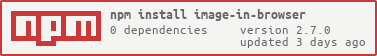Package Exports
- image-in-browser
- image-in-browser/lib/index.js
This package does not declare an exports field, so the exports above have been automatically detected and optimized by JSPM instead. If any package subpath is missing, it is recommended to post an issue to the original package (image-in-browser) to support the "exports" field. If that is not possible, create a JSPM override to customize the exports field for this package.
Readme
📋 Table of contents
- Overview
- Supported Image Formats
- Examples of using
- Documentation
- Performance Warning
- Contributing
- Links
📜 Overview
image-in-browser is an NPM package providing the ability to load, manipulate and save images of various image file formats.
- works both in Node.js and in the browser (no need for server-side Node.js)
- written entirely in Typescript with transpiling into Javascript
- doesn't have any dependencies on other packages
- is a full-fledged modern ES (ECMAScript) module
This library may be especially useful when you need to work with static or animated images directly in the browser code when the code is isolated from the system it's running on.
🖼️ Supported Image Formats
The following formats are currently supported for encoding / decoding:
Read / Write
- BMP
- GIF, animated GIF
- ICO
- JPG
- PNG, animated APNG
- TGA
- PVR
- TIFF
Read Only
- PNM, PBM, PGM, PPM
- PSD
- WEBP, animated WEBP
Write Only
- CUR
🆘 Examples of using
You can see examples of using this library by checking out the repository that was specifically created for publishing code examples there:
image-in-browser.examples (GitHub)
It will be supplemented and updated over time.
📰 Documentation
To view the documentation for the package, please go to the Wiki.
🏭 Performance Warning
Since this library is written entirely in Typescript and is not a native executable library, its performance will not be as fast as a the native library.
🔧 Contributing
Contributions are what make the open source community such an amazing place to learn, inspire, and create. Any contributions you make are greatly appreciated.
To contribute:
- Fork the project
- Create your feature branch (git checkout -b feature/AmazingFeature)
- ! Run the script
npm run buildto bring the code up to project standards - ! Fix all errors and warnings associated with your changes
- Commit your changes (git commit -m 'Add some AmazingFeature')
- Push to the branch (git push origin feature/AmazingFeature)
- Open a Pull Request
I will be very grateful for your support.
🔗 Links
Link to NPM repository: