Package Exports
- jupyter-cytoscape
This package does not declare an exports field, so the exports above have been automatically detected and optimized by JSPM instead. If any package subpath is missing, it is recommended to post an issue to the original package (jupyter-cytoscape) to support the "exports" field. If that is not possible, create a JSPM override to customize the exports field for this package.
Readme
ipycytoscape
A widget enabling interactive graph visualization with cytoscape.js in JupyterLab and the Jupyter notebook.
Try it out using binder: or install and try out the examples.
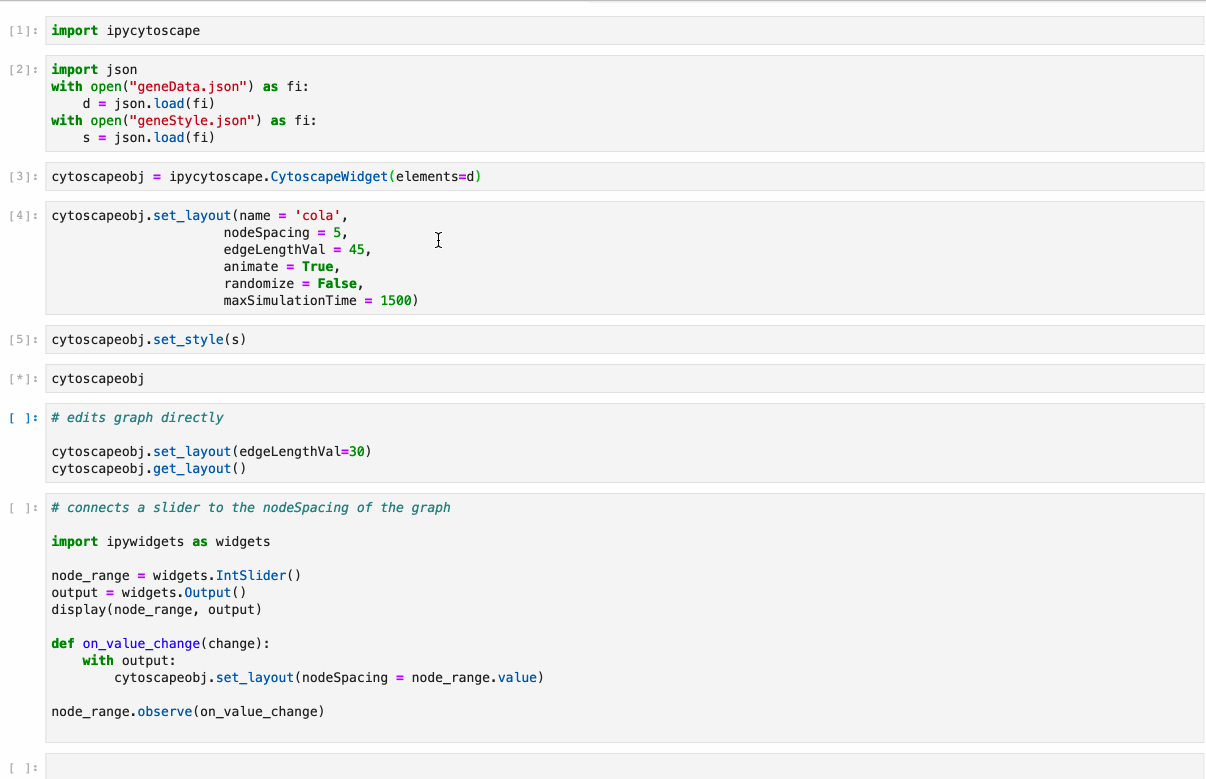
Supports:
Installation
With mamba:
mamba install -c conda-forge ipycytoscapeWith conda:
conda install -c conda-forge ipycytoscapeWith pip:
pip install ipycytoscapeFor jupyterlab users:
There is an aditional step if you're using JupyterLab:
jupyter labextension install @jupyter-widgets/jupyterlab-manager jupyter-cytoscapeIf you are using Jupyter Notebook 5.2 or earlier, you may also need to enable the nbextension:
jupyter nbextension enable --py [--sys-prefix|--user|--system] ipycytoscapeFor a development installation:
(requires npm)
While not required, we recommend creating a conda environment to work in:
conda create -n ipycytoscape -c conda-forge jupyterlab nodejs
conda activate ipycytoscape
# clone repo
git clone https://github.com/QuantStack/ipycytoscape.git
cd ipycytoscape
# Install python package for development, runs npm install and npm run build
pip install -e .When developing ipycytoscape, you need to manually enable the extension with the notebook / lab frontend. For lab, this is done by the command:
# install jupyterlab-manager and this extension
jupyter labextension install @jupyter-widgets/jupyterlab-manager --no-build
jupyter labextension install .For classic notebook, you can run:
jupyter nbextension install --sys-prefix --symlink --overwrite --py ipycytoscape
jupyter nbextension enable --sys-prefix --py ipycytoscapeNote that the --symlink flag doesn't work on Windows, so you will here have to run
the install command every time that you rebuild your extension. For certain installations
you might also need another flag instead of --sys-prefix, but we won't cover the meaning
of those flags here.
How to see your changes
Typescript:
To continuously monitor the project for changes and automatically trigger a rebuild, start Jupyter in watch mode:
jupyter lab --watchAnd in a separate session, begin watching the source directory for changes:
npm run watchPython:
If you make a change to the python code then you need to restart the notebook kernel to have it take effect.
How to run tests locally
Install necessary dependencies with pip:
pip install -e .[test]Or with mamba:
mamba -c conda-forge install networkx pandas matplotlib nbval pytestOr with conda:
conda -c conda-forge install networkx pandas matplotlib nbval pytestAnd to run it:
pytestLicense
We use a shared copyright model that enables all contributors to maintain the copyright on their contributions.
This software is licensed under the BSD-3-Clause license. See the LICENSE file for details.