Package Exports
- lme
This package does not declare an exports field, so the exports above have been automatically detected and optimized by JSPM instead. If any package subpath is missing, it is recommended to post an issue to the original package (lme) to support the "exports" field. If that is not possible, create a JSPM override to customize the exports field for this package.
Readme

console.log ging done right, beautifully.
You don't have to write the 13 char long console.log() anymore. Try:
lme.d("hello world");Why lme ( logme )
- Simpler to use than
console.log()or evenconsole.log(chalk.red("hi")); - Draw lines with just a single function,
lme.line(). - Automatically expands
objectsandarrays. So that, you don't have to useJSON.stringify()anymore. - Clean and semantically focused.
- Actively maintained.
- Consistent design for errors, warnings, successes etc.
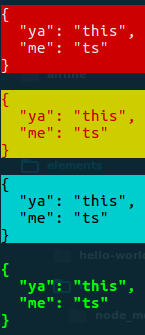


Install
npm install --save lmeUsage
Syntax
lme.<status>(message);
Example
const lme = require('lme');
lme.d("my kitty is pinky!"); // default style, used for anonymous outputs.
lme.e("Snap! something went wrong."); // used for logging errors.
lme.s("Oh yeah!"); // used for logging success.
lme.w("Attention! Thank you for your attention."); // used for logging warnings.
lme.line() // used to draw lines
lme.eline() // used to draw lines in error theme.
lme.sline() // used to draw lines in success theme.APIs
Syntax : lme.<status>(message);
- where
<status>can have the following values:
| status | name | when to use | example |
|---|---|---|---|
d |
default | default output | lme.d("hi"); |
s |
success | on success output | lme.s("hi"); |
e |
error | on error-ed output | lme.e("hi"); |
w |
warning | for warnings like output | lme.w("hi"); |
h |
highlight | for highlighting an output | lme.h("hi"); |
where message can be string / float / int / objects. (note that javascript treats arrays as objects.)
Drawing lines with lme.line()
Syntax : lme.line(character, length).
You can prefix d, s, e, w, h to the line() function to obtain the corresponding color scheme for your line. You can also simply use lme.line() which has some default values as described below.
Argument List
| argument | type | purpose | default value |
|---|---|---|---|
character |
string |
determines which character should be used for drawing lines | - |
length |
integer |
length of the line | 30 |
Examples
lme.line();
lme.eline("^");
lme.sline("@", 12);
lme.wline("#", 50);APIs for drawing lines
| status | name | when to use | example |
|---|---|---|---|
line |
default | default output | lme.line(); |
dline |
same as line | default output | lme.d("hi"); |
sline |
successe | on success output | lme.s("hi"); |
eline |
error | on error-ed output | lme.e("hi"); |
wline |
warning | for warnings like output | lme.w("hi"); |
hline |
highlight | for highlighting an output | lme.h("hi"); |
More configurations are on its way.
If you wish to file any feature/bugs, mention it on [issues](https://github.com/vajahath/lme/issues).
Enjoy.
License
MIT © Vajahath Ahmed