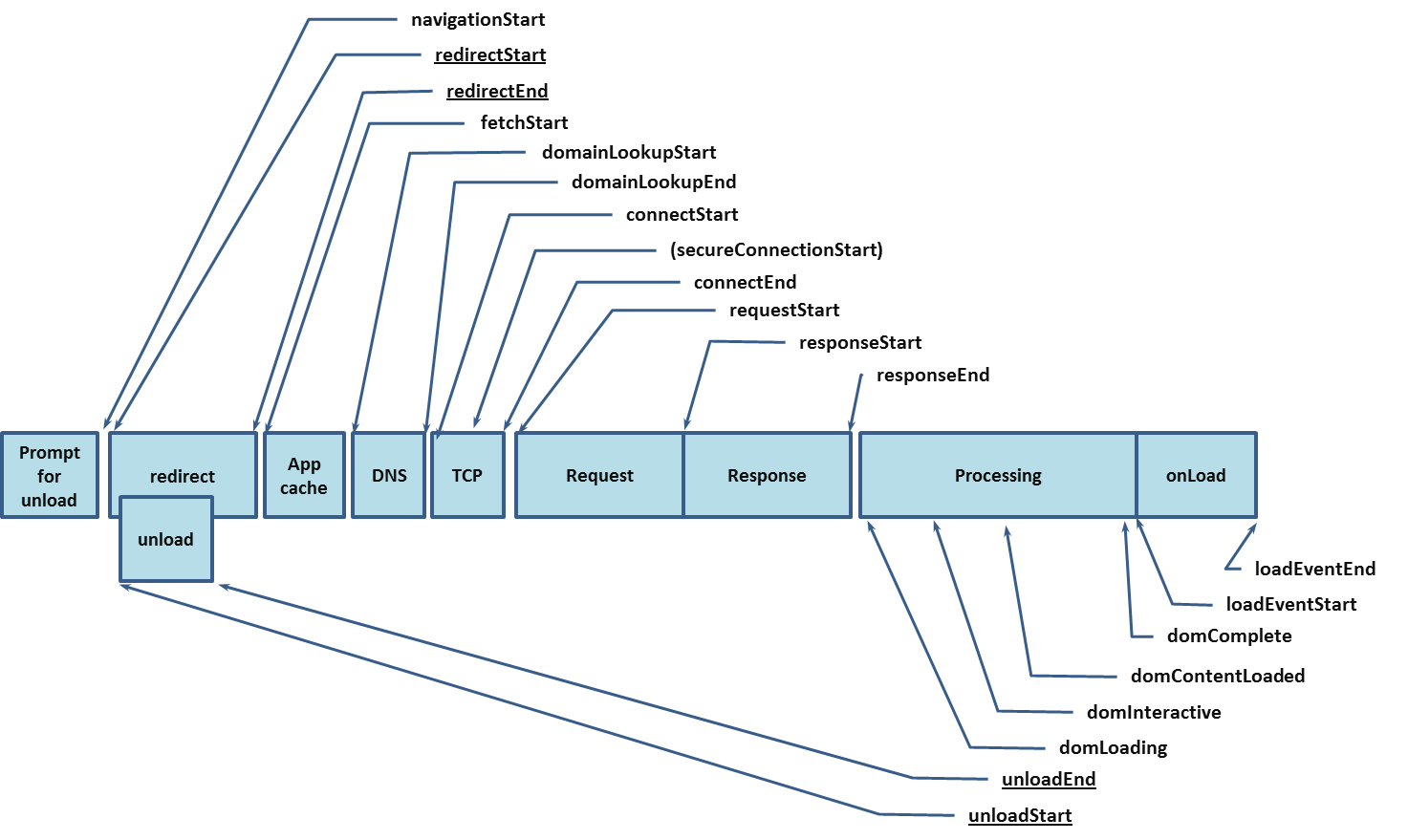Package Exports
- page-timing
This package does not declare an exports field, so the exports above have been automatically detected and optimized by JSPM instead. If any package subpath is missing, it is recommended to post an issue to the original package (page-timing) to support the "exports" field. If that is not possible, create a JSPM override to customize the exports field for this package.
Readme
page-timing 


Measure browser page performance timing and reduce it to a results object using the navigation timing API
This program collects each metrics' total time from timeOrigin (falls back to navigationStart), so metric calculations can be performed by the analyser, wherever the data is reported to.
Empty metrics (whose value is 0) will be omitted from the results.
API
The method accepts named arguments, all of which are optional
pageTiming({metrics: [], reducer: () => {}, accumulator = []});| Key | Role | Type | Default value |
|---|---|---|---|
metrics |
The metrics you'd like to collect | Array | All browser performance metrics |
reducer |
The reducer used to collect them | Function | (a, [k, v]) => [...a, [k, v]] |
accumulator |
Initial data structure to reduce on | Any | [] |
Usage
Basic use
import { pageTiming } from 'page-timing';
const metrics = ['domInteractive', 'loadEventEnd'];
pageTiming({metrics});
console.log(...results);Output
[
[
"domInteractive",
208.010986328125
],
[
"loadEventEnd",
431.010986328125
]
]StatsD messages format
const now = Date.now();
const reducer = (accumulator, [key, value]) =>
[...accumulator, `browser_performance.${page_name}.${key}:${parseInt(value)}|ms`]
;
const results = pageTiming({
reducer,
metrics,
});
sendMetricsToStatsD(...results);Output
[
"browser_performance.homepage_loggedout.domInteractive:208|ms",
"browser_performance.homepage_loggedout.loadEventEnd:431|ms"
]Enriched objects
const reducer = (accumulator, [key, value]) => Object.assign(
accumulator,
{[key]: parseFloat(value.toFixed(2))}
);
const event = {
group: "performance",
type: "browser_performance",
timings: {},
page: "homepage_loggedout"
};
pageTiming({
reducer,
accumulator: event.timings,
metrics,
});
sendPreformanceEvent(event);Output
{
"group": "performance",
"type": "browser_performance",
"timings": {
"domInteractive": 208.01,
"loadEventEnd": 431.01
},
"page": "homepage_loggedout"
}Calculations used to analyse the results
| Meaning | Calculation |
|---|---|
| Total time from start to load | loadEventEnd - navigationStart |
| Time spent constructing the DOM tree | domComplete - domInteractive |
| Time consumed preparing the new page | timing.fetchStart - navigationStart |
| Time spent during redirection | redirectEnd - redirectStart |
| AppCache | domainLookupStart - fetchStart |
| Time spent unloading documents | unloadEventEnd - unloadEventStart |
| DNS query time | domainLookupEnd - domainLookupStart |
| TCP connection time | connectEnd - connectStart |
| Time spent during the request | responseEnd - requestStart |
| Request to completion of the DOM loading | domInteractive - responseEnd |
| Load event time | loadEventEnd - loadEventStart |
| download Time | responseEnd - responseStart |
| DOM Content loaded event time | domContentLoadedEventEnd - domContentLoadedEventStart |