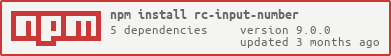Package Exports
- rc-input-number
- rc-input-number/assets/index.css
- rc-input-number/es/index.js
- rc-input-number/lib
- rc-input-number/lib/index.js
- rc-input-number/lib/utils/numberUtil
- rc-input-number/lib/utils/numberUtil.js
This package does not declare an exports field, so the exports above have been automatically detected and optimized by JSPM instead. If any package subpath is missing, it is recommended to post an issue to the original package (rc-input-number) to support the "exports" field. If that is not possible, create a JSPM override to customize the exports field for this package.
Readme
rc-input-number
Input number control.
Screenshots

Install
Usage
import InputNumber from 'rc-input-number';
export default () => <InputNumber defaultValue={10} />;Development
npm install
npm startExample
http://127.0.0.1:8000/examples/
online example: https://input-number.vercel.app/
API
props
| name | type | default | description |
|---|---|---|---|
| prefixCls | string | rc-input-number | Specifies the class prefix |
| min | Number | Specifies the minimum value | |
| onClick | |||
| placeholder | string | ||
| max | Number | Specifies the maximum value | |
| step | Number or String | 1 | Specifies the legal number intervals |
| precision | Number | Specifies the precision length of value | |
| disabled | Boolean | false | Specifies that an InputNumber should be disabled |
| focusOnUpDown | Boolean | true | whether focus input when click up or down button |
| required | Boolean | false | Specifies that an InputNumber is required |
| autoFocus | Boolean | false | Specifies that an InputNumber should automatically get focus when the page loads |
| readOnly | Boolean | false | Specifies that an InputNumber is read only |
| controls | Boolean | true | Whether to enable the control buttons |
| name | String | Specifies the name of an InputNumber | |
| id | String | Specifies the id of an InputNumber | |
| value | Number | Specifies the value of an InputNumber | |
| defaultValue | Number | Specifies the defaultValue of an InputNumber | |
| onChange | Function | Called when value of an InputNumber changed | |
| onBlur | Function | Called when user leaves an input field | |
| onPressEnter | Function | The callback function that is triggered when Enter key is pressed. | |
| onFocus | Function | Called when an element gets focus | |
| style | Object | root style. such as {width:100} | |
| upHandler | React.Node | custom the up step element | |
| downHandler | React.Node | custom the down step element | |
| formatter | (value: number|string): displayValue: string | Specifies the format of the value presented | |
| parser | (displayValue: string) => value: number | `input => input.replace(/[^\w\.-]*/g, '')` | Specifies the value extracted from formatter |
| pattern | string | Specifies a regex pattern to be added to the input number element - useful for forcing iOS to open the number pad instead of the normal keyboard (supply a regex of "\d*" to do this) or form validation | |
| decimalSeparator | string | Specifies the decimal separator | |
| inputMode | string | Specifies the inputmode of input |
Keyboard Navigation
- When you hit the ⬆ or ⬇ key, the input value will be increased or decreased by
step - With the Shift key (Shift+⬆, Shift+⬇), the input value will be changed by
10 * step - With the Ctrl or ⌘ key (Ctrl+⬆ or ⌘+⬆ or Ctrl+⬇ or ⌘+⬇ ), the input value will be changed by
0.1 * step
Test Case
npm test
npm run chrome-testCoverage
npm run coverageopen coverage/ dir
License
rc-input-number is released under the MIT license.