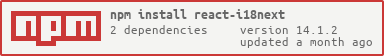Package Exports
- react-i18next
This package does not declare an exports field, so the exports above have been automatically detected and optimized by JSPM instead. If any package subpath is missing, it is recommended to post an issue to the original package (react-i18next) to support the "exports" field. If that is not possible, create a JSPM override to customize the exports field for this package.
Readme
react-i18next
Higher-order components and components for React when using i18next.
Installation
Source can be loaded via npm, bower or downloaded from this repo.
# npm package
$ npm install react-i18next
# bower
$ bower install react-i18next- If you don't use a module loader it will be added to
window.reactI18next
Examples
Requirements
- react >= 0.14.0
- i18next >= 2.0.0
I18nextProvider
It will add your i18n instance in context.
import React from 'react';
import ReactDOM from 'react-dom';
import { I18nextProvider } from 'react-i18next';
import App from './App'; // your entry page
import i18n from './i18n'; // initialized i18next instance
ReactDOM.render(
<I18nextProvider i18n={ i18n }><App /></I18nextProvider>,
document.getElementById('app')
);You can safely set escapeValue to false in interpolation options as react take care of escaping, see the sample.
Translate HOC
translate(namespaces, options): higher-order component to wrap a translatable component.
- All given namespaces will be loaded.
- props.t will default to first namespace in array of given namespaces (providing a string as namespace will convert automatically to array, providing no namespaces will default to
defaultNS) - used nested inside I18nextProvider (context.i18n) or by passing i18n as a prop
- passing
{ withRef: true }to options store a ref to the wrapped component instance making it available viagetWrappedInstance()method - passing
{ translateFuncName: 'someFunctionName' }will change the name of the property passed to the child component for the translation function (by default, the value ist). This is useful if you are already using a concrete function name for extracting the translation chains from your source files
options:
{
withRef: false, // store a ref to the wrapped component
translateFuncName: 't', // will change the name of translation prop default 't'
wait: false, // delay rendering until translations are loaded
bindI18n: 'languageChanged loaded', // which events trigger a rerender, can be set to false or string of events
bindStore: 'added removed' // which events on store trigger a rerender, can be set to false or string of events
}import React from 'react';
import { translate } from 'react-i18next';
function TranslatableView(props) {
const { t } = props;
return (
<div>
<h1>{t('keyFromDefault')}</h1>
<p>{t('anotherNamespace:key.from.another.namespace', { /* options t options */ })}</p>
</div>
)
}
export default translate(['defaultNamespace', 'anotherNamespace'])(TranslatableView);
You can set options.wait to true if you want to delay rendering until translation files are loaded:
import React from 'react';
import { translate } from 'react-i18next';
function TranslatableView(props) {
const { t } = props;
return (
<div>
<h1>{t('keyFromDefault')}</h1>
<p>{t('anotherNamespace:key.from.another.namespace', { /* options t options */ })}</p>
</div>
)
}
export default translate(['defaultNamespace', 'anotherNamespace'], { wait: true })(TranslatableView);
getWrappedInstance(): allows you to access to the component instance, wrapped into translate().
Only available if you pass { withRef: true } to the translate() options.
import React, { Component } from 'react';
import { translate } from 'react-i18next';
class TranslatableView extends Component {
foo() {
// do something important
}
render() {
const { t } = this.props;
return (
<div>
<h1>{t('keyFromDefault')}</h1>
</div>
)
}
}
export default translate(['defaultNamespace', 'anotherNamespace'], { withRef: true })(TranslatableView);import React, { Component } from 'react';
import ./TranslatableView;
class App extends Component {
handleClick() {
this.refs.translatedView.foo();
}
render() {
return (
<div>
<TranslatableView ref="translatedView" />
<button onClick={() => this.handleClick()}>Click</button>
</div>
)
}
}Interpolate Component
Interpolate: component that allows to interpolate React Components or other props into translations.
- used nested inside I18nextProvider and translation hoc (context.i18n, context.t)
props:
- i18nKey: the key to lookup
- options: options to use for translation (exclude interpolation variables!)
- parent: optional component to wrap translation into (default 'span')
- useDangerouslySetInnerHTML: allows use of raw html tags in translation values
- dangerouslySetInnerHTMLPartElement: optional component to wrap parts of translation values into (default 'span'), used with
useDangerouslySetInnerHTML={true}only - ...props: values to interpolate into found translation (eg.
my value with {{replaceMe}} interpolation)
{
"interpolateSample": "you <strong>can</strong> interpolate {{value}} or {{component}} via interpolate component!"
}import React from 'react';
import { translate, Interpolate } from 'react-i18next';
function TranslatableView(props) {
const { t } = props;
let interpolateComponent = <strong>a interpolated component</strong>;
return (
<div>
<Interpolate i18nKey='ns:interpolateSample' value='"some string"' component={interpolateComponent} />
{/*
=>
<span>
you <strong>can</strong> interpolate "some string" or <strong>a interpolated component</strong> via interpolate component!
</span>
*/}
<Interpolate i18nKey='ns:interpolateSample' useDangerouslySetInnerHTML={true} value='"some string"' component={interpolateComponent} />
{/*
=>
<span>
you <strong>can</strong> interpolate "some string" or <strong>a interpolated component</strong> via interpolate component!
</span>
*/}
</div>
)
}You can use formatting, see the sample.
Universal Rendering
loadNamespaces: Function that will pre-load all namespaces used by your components. Works well with react-router match function
props:
- components: Components that need to have namespaces loaded.
- i18n: the i18n instance to load translations into
import { I18nextProvider, loadNamespaces } from 'react-i18next';
import { match } from 'react-router';
match({...matchArguments}, (error, redirectLocation, renderProps) => {
loadNamespaces({ ...renderProps, i18n: i18nInstance })
.then(()=>{
// All i18n namespaces required to render this route are loaded
})
});When using i18next-express-middleware, you can use req.i18n as the i18next instance for I18nextProvider:
import { I18nextProvider } from 'react-i18next';
import i18n from './i18next'; // your own initialized i18next instance
import App from './app';
app.use((req, res) => {
const component = (
<I18nextProvider i18n={req.i18n}>
<App />
</I18nextProvider>
);
// render as desired now ...
});Full sample/boilerplate for universal rendering.
Typescript users
For Typescript users, if you are running into issues, such as Uncaught TypeError: Cannot read property 'off' of undefined, it's possible that you have not exported your own initialized i18next instance correctly. Try the following:
import * as i18n from 'i18next'
import * as XHR from 'i18next-xhr-backend'
import * as LanguageDetector from 'i18next-browser-languagedetector'
import config from '../src/config/config'
const instance = i18n
.use(/* your settings */)
.init({
// your settings here
})
export default instance