Package Exports
- react-native-navigation-drawer-extension
This package does not declare an exports field, so the exports above have been automatically detected and optimized by JSPM instead. If any package subpath is missing, it is recommended to post an issue to the original package (react-native-navigation-drawer-extension) to support the "exports" field. If that is not possible, create a JSPM override to customize the exports field for this package.
Readme
React Native Navigation Drawer Extension
React Native Navigation by Wix does not offer an in-built solution for displaying a drawer on iOS. Their current side-menu has limited functionality on both iOS and Android. This is a drawer solution using showOverlay under the hood to display a drawer on iOS and Android.
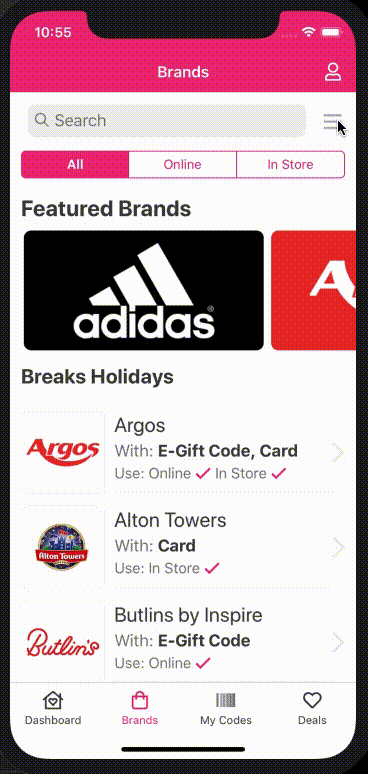
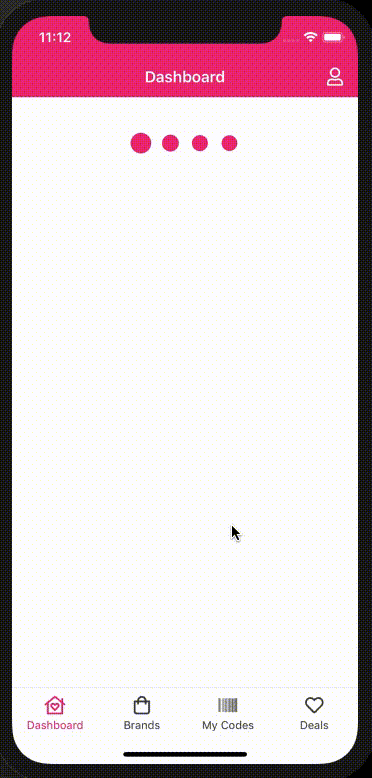
Install
Install via npm:
npm install react-native-navigation-drawer-extension --saveUsage
You need to register your drawer component with RNN. To do this use the register method and wrap your component in the RNNDrawer HOC.
import { Navigation } from "react-native-navigation";
import { RNNDrawer } from "react-native-navigation-drawer-extension";
// register our drawer component with RNN
Navigation.registerComponent("CustomDrawer", () => RNNDrawer(CustomDrawer));You can then use the drawer by calling a custom method.
import { Navigation } from "react-native-navigation";
// Show drawer
Navigation.showDrawer({
component: {
name: "CustomDrawer",
passProps: {
animationOpenTime: 300,
animationCloseTime: 300,
direction: "left",
dismissWhenTouchOutside: true,
fadeOpacity: 0.6,
drawerScreenWidth: 0.8,
drawerScreenHeight: 1,
style: { // Styles the drawer, supports any react-native style
backgroundColor: "red",
},
parentComponentId: this.props.componentId,
},
}
});
```
```js
// Dismiss drawer
Navigation.dismissDrawer(this.props.componentId);To navigate from the drawer you must pass the parent componentId and use that to navigate. e.g:
// From drawer component
Navigation.push(parentComponentId, {
component: {
name: "CustomScreenFromDrawer",
},
});Props
| Prop | Type | Optional | Default | Description |
|---|---|---|---|---|
| animationOpenTime | float | Yes | 300 | Time in milliseconds to execute the drawer opening animation. |
| animationCloseTime | float | Yes | 300 | Time in milliseconds to execute the drawer closing animation. |
| direction | string | Yes | left | Direction to open the collage, one of: ["left", "right", "top", "bottom"]. |
| dismissWhenTouchOutside | bool | Yes | true | Should the drawer be dismissed when a click is registered outside? |
| fadeOpacity | number | Yes | 0.6 | Opacity of the screen outside the drawer. |
| drawerScreenWidth | number | Yes | 0.8 | 0 - 1, width of drawer in relation to the screen. |
| drawerScreenHeight | number | Yes | 1 | 0 - 1, height of drawer in relation to the screen. |
Issues
When using Navigation.dismissDrawer animation will not be triggered, the drawer will be hidden instantly.
Resolving #3030 should allow us to fix this.

