Package Exports
- react-select-event
This package does not declare an exports field, so the exports above have been automatically detected and optimized by JSPM instead. If any package subpath is missing, it is recommended to post an issue to the original package (react-select-event) to support the "exports" field. If that is not possible, create a JSPM override to customize the exports field for this package.
Readme
react-select-event
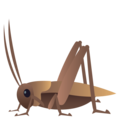
Simulate user events on react-select elements, for use with react-testing-library.
Install
npm install --save-dev react-select-eventImport react-select-event in your unit tests:
import selectEvent from "react-select-event";
// or
const selectEvent = require("react-select-event");Supported versions of react-select
This library is tested against all versions of react-select starting from 2.1.0.
API
Every helper exported by react-select-event takes a handle on the react-select input field as its first argument. For instance, this can be: getByLabelText("Your label name").
select(input: HTMLElement, optionOrOptions: string | RegExp | Array<string | RegExp>, config?: object): Promise<void>
Select one or more values in a react-select dropdown.
const { getByRole, getByLabelText } = render(
<form>
<label htmlFor="food">Food</label>
<Select options={OPTIONS} name="food" inputId="food" isMulti />
</form>
);
expect(getByRole("form")).toHaveFormValues({ food: "" });
await selectEvent.select(getByLabelText("Food"), ["Strawberry", "Mango"]);
expect(getByRole("form")).toHaveFormValues({ food: ["strawberry", "mango"] });
await selectEvent.select(getByLabelText("Food"), "Chocolate");
expect(getByRole("form")).toHaveFormValues({
food: ["strawberry", "mango", "chocolate"]
});This also works for async selects:
const { getByRole, getByLabelText } = render(
<form>
<label htmlFor="food">Food</label>
<Async
options={[]}
loadOptions={fetchTheOptions}
name="food"
inputId="food"
isMulti
/>
</form>
);
expect(getByRole("form")).toHaveFormValues({ food: "" });
// start typing to trigger the `loadOptions`
fireEvent.change(getByLabelText("Food"), { target: { value: "Choc" } });
await selectEvent.select(getByLabelText("Food"), "Chocolate");
expect(getByRole("form")).toHaveFormValues({
food: ["chocolate"]
});select also accepts an optional config parameter.
config.container can be used to specify a custom container to use when the react-select dropdown is rendered
in a portal using menuPortalTarget:
const { getByRole, getByLabelText } = render(
<form>
<label htmlFor="food">Food</label>
<Select
options={OPTIONS}
name="food"
inputId="food"
isMulti
menuPortalTarget={document.body}
/>
</form>
);
await selectEvent.select(getByLabelText("Food"), ["Strawberry", "Mango"], {
container: document.body
});
expect(getByRole("form")).toHaveFormValues({ food: ["strawberry", "mango"] });create(input: HTMLElement, option: string, config?: object): Promise<void> }
Creates and selects a new item. Only applicable to react-select Creatable elements.
const { getByRole, getByLabelText } = render(
<form>
<label htmlFor="food">Food</label>
<Creatable options={OPTIONS} name="food" inputId="food" />
</form>
);
expect(getByRole("form")).toHaveFormValues({ food: "" });
await selectEvent.create(getByLabelText("Food"), "papaya");
expect(getByRole("form")).toHaveFormValues({ food: "papaya" });create take an optional config parameter:
config.createOptionTextcan be used when creating elements with a custom label text, using theformatCreateLabelprop.config.containercan be used when thereact-selectdropdown is rendered in a portal usingmenuPortalTarget.
clearFirst(input: HTMLElement): Promise<void>
Clears the first value in the dropdown.
const { getByRole, getByLabelText } = render(
<form>
<label htmlFor="food">Food</label>
<Creatable
defaultValue={OPTIONS[0]}
options={OPTIONS}
name="food"
inputId="food"
isMulti
/>
</form>
);
expect(getByRole("form")).toHaveFormValues({ food: "chocolate" });
await selectEvent.clearFirst(getByLabelText("Food"));
expect(getByRole("form")).toHaveFormValues({ food: "" });clearAll(input: HTMLElement): Promise<void>
Clears all values in the dropdown.
const { getByRole, getByLabelText } = render(
<form>
<label htmlFor="food">Food</label>
<Creatable
defaultValue={[OPTIONS[0], OPTIONS[1], OPTIONS[2]]}
options={OPTIONS}
name="food"
inputId="food"
isMulti
/>
</form>
);
expect(getByRole("form")).toHaveFormValues({
food: ["chocolate", "vanilla", "strawberry"]
});
await selectEvent.clearAll(getByLabelText("Food"));
expect(getByRole("form")).toHaveFormValues({ food: "" });openMenu(input: HTMLElement): void
Opens the select dropdown menu by focusing the input and simulating a down arrow keypress.
const { getByLabelText, queryByText } = render(
<form>
<label htmlFor="food">Food</label>
<Select options={[{ label: "Pizza", value: 1 }]} />
</form>
);
expect(queryByText("Pizza")).toBeNull();
await selectEvent.openMenu(getByLabelText("Food"));
expect(queryByText("Pizza")).toBeInTheDocument();Credits
All the credit goes to Daniel and his StackOverflow answer: https://stackoverflow.com/a/56085734.
