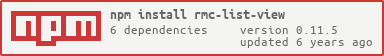Package Exports
- rmc-list-view
This package does not declare an exports field, so the exports above have been automatically detected and optimized by JSPM instead. If any package subpath is missing, it is recommended to post an issue to the original package (rmc-list-view) to support the "exports" field. If that is not possible, create a JSPM override to customize the exports field for this package.
Readme
rmc-list-view
Screenshots
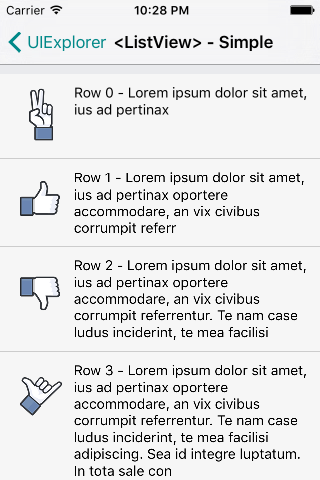
Development
npm install
npm startExample
http://localhost:8999/examples/
online example: http://react-component.github.io/m-list-view/
install
Usage
see examples
API
same as React Native ListView (v0.26).
current not support:
In general, do not support platform-specific feature,
like: android endFillColor, ios alwaysBounceHorizontal.
And, use css style instead of react-native's style.
- onChangeVisibleRows
- stickyHeaderIndices
- ScrollView props:
- keyboardDismissMode (not support control keyboard)
- keyboardShouldPersistTaps (not support control keyboard)
- onContentSizeChange (use onLayout instead)
- removeClippedSubviews
- showsHorizontalScrollIndicator (use css style instead)
- showsVerticalScrollIndicator (use css style instead)
- View props
new
- useBodyScroll (boolean, false) - use html
body's scroll - stickyHeader (note: if set it, ScrollComponent will be render into the head of body element, auto enable
useBodyScroll)- stickyProps / stickyContainerProps (see react-sticky)
- renderBodyComponent - render listview body wrapper component
- renderSectionBodyWrapper - render listview section body wrapper component
- useZscroller (boolean, false) - use zscroller to well support RefreshControl and pull up refresh.(
useBodyScrolland sticky not work when enable useZscroller) - scrollerOptions - zscroller options
Note: if you set renderScrollComponent,
you need to write your own scroll logic like ScrollView component(see /examples/MyScroller.js).
ListView.IndexedList
- quickSearchBarTop (object{value:string, label:string}, default '#') - top button
- quickSearchBarStyle (object) - quickSearchBar's style
- onQuickSearch (function())
- showQuickSearchIndicator (boolean, false) - show quick search indicator
- delayTime (number) - default 100ms, delay render time (delay render these items of
totalRowCount - initialListSize) - delayActivityIndicator (react node) - delay render activity indicator
Note: should not enable useZscroller on IndexedList.
ListView.RefreshControl
- icon (any) - refresh indicator, include
pullandreleasestate - loading (any) - loading indicator
- distanceToRefresh (number, default 50) - distance to refresh
- onRefresh (function, required) - onRefresh callback
- refreshing (boolean, false) - whether to show refreshing state
Test Case
npm test
npm run chrome-testCoverage
npm run coverageopen coverage/ dir
License
rmc-list-view is released under the MIT license.