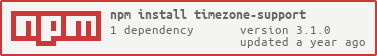Package Exports
- timezone-support
- timezone-support/dist/lookup-convert
- timezone-support/dist/parse-format
- timezone-support/dist/parse-format.js
This package does not declare an exports field, so the exports above have been automatically detected and optimized by JSPM instead. If any package subpath is missing, it is recommended to post an issue to the original package (timezone-support) to support the "exports" field. If that is not possible, create a JSPM override to customize the exports field for this package.
Readme
Time Zone Support
Lightweight time zone listing and date converting. Intended for adding time zone support to high-level date libraries, but also for direct application usage.
- Tiny code base - 3.5 KB minified, 1.5 KB gzipped. Do not pack unnecessary weight in your application.
- Packed time zone data - 175 KB minified, 22.5 KB gzipped. Single time zones are unpacked on demand.
- Generated from the official time zone database version 2018e. Canonical time zone names, aliases, UTC offsets, and daylight-saving time changes.
- Minimal interface for time zone lookup and conversions. Parsing, formatting and manipulating dates is usually the task for a higher-level date library.
- Synopsis
- Installation and Loading
- Usage Scenarios
- API Reference
- Library Integrations
- Contributing
- Release History
- License
Synopsis
const {
listTimeZones, findTimeZone, getZonedTime, getUnixTime
} = require('timezone-support')
// List canonical time zone names: [ 'Africa/Abidjan', ... ]
const timeZones = listTimeZones()
// Find a particular time zone: { name: 'Europe/Berlin', ... }
const berlin = findTimeZone('Europe/Berlin')
// Convert a date to a specific time zone: { year, month, day, hours,
// minutes, seconds, milliseconds, zone: { abbreviation, offset } }
const nativeDate = new Date()
const berlinTime = getZonedTime(nativeDate, berlin)
// Convert a time from a specific time zone: native Date object
const berlinTime = { year: 2018, month: 9, day: 2, hours: 10, minutes: 0 }
const nativeDate = new Date(getUnixTime(berlinTime, berlin))Installation and Loading
This module can be installed in your project using NPM. Make sure, that you use Node.js version 8 or newer.
$ npm i timezone-support --saveSpecific Environments
Load the main module in an application using CommonJS modules:
const { findTimeZone, getZonedTime } = require('timezone-support')Load the main module in an application using ES6 modules:
import {
findTimeZone, getZonedTime
} from './node_modules/timezone-support/src/index.js'Load the main module in the browser with plain JavaScript:
<script src="./node_modules/timezone-support/dist/index.umd.js"></script>
<script>
(() => {
const { findTimeZone, getZonedTime } = window['timezone-support']
})()
</script>Load the main module in the browser with RequireJS:
<script src="./node_modules/timezone-support/dist/index.umd.js"></script>
<script>
require(['timezone-support'], ({ findTimeZone, getZonedTime }) => {
})
</script>Usage Scenarios
The minimal, but powerful API of this module provides functionality for both date/time-supporting libraries and end-user applications.
List all available time zones
Users may need to choose the time zone, which they want to see and enter dates in. Time zones can be listed in a dropdown for the user to choose from, for example.
const { listTimeZones } = require('timezone-support')
const timeZones = listTimeZones()See the function listTimeZones for more information.
Convert a date from UTC to a specific time zone
Dates are usually stored in UTC, but they are supposed to be displayed in a time zone chosen by the user. The result of the conversion can be displayed in an editing control for the user to check and/or edit the current value.
const { findTimeZone, getZonedTime } = require('timezone-support')
const berlin = findTimeZone('Europe/Berlin')
// From a native Date object
const nativeDate = new Date()
const berlinTime = getZonedTime(nativeDate, berlin)
// From a string formatted in ISO 8601 - use the Date object
const isoString = '2018-09-02T10:04:30.982Z'
const berlinTime = getZonedTime(new Date(isoString), berlin)
// From a UNIX timestamp
const unixTime = 1535882748900
const berlinTime = getZonedTime(unixTime, berlin)Convert a date from a specific time zone to UTC
Dates are usually entered in a time zone chosen by the user, but they are supposed to be stored in UTC. The result of the conversion can be stored safely to prevent the time zone information from being lost.
const { findTimeZone, getUnixTime } = require('timezone-support')
const berlin = findTimeZone('Europe/Berlin')
// To a UNIX timestamp from time object including time zone
const berlinTime = { year: 2018, month: 9, day: 2, hours: 10, minutes: 0,
zone: { abbreviation: 'CEST', offset: -120 } }
const unixTime = getUnixTime(berlinTime)
// To a UNIX timestamp with an explicitly specified tine zone
const berlinTime = { year: 2018, month: 9, day: 2, hours: 10, minutes: 0 }
const unixTime = getUnixTime(berlinTime, berlin)
// To a native Date object
const berlinTime = { year: 2018, month: 9, day: 2, hours: 10, minutes: 0 }
const nativeDate = new Date(getUnixTime(berlinTime, berlin))
// To a string formatted in ISO 8601 - use the Date object
const berlinTime = { year: 2018, month: 9, day: 2, hours: 10, minutes: 0 }
const isoString = new Date(getUnixTime(berlinTime, berlin)).toISOString()See the function getUnixTime for more information.
Format a date/time to a custom string
Some applications let their users freely configure, how dates will be formatted. While date formatting is usually supplied bu higher-level libraries, which support locales and include other functionality to manipulate dates, very simple formatting is available in this library too.
const { formatZonedTime } = require('timezone-support/dist/parse-format')
const zonedTime = { year: 2018, month: 9, day: 2, hours: 10, minutes: 0,
zone: { abbreviation: 'CEST', offset: -120 } }
const displayTime = formatZonedTime(zonedTime, 'D.M YYYY H:mm:ss Z')See the function formatZonedTime for more information.
Parse a date/time from a custom string
Some applications let their users freely configure, what date format will be used when parsing strings. While string parsing is usually supplied bu higher-level libraries, which support locales and include other functionality to manipulate dates, very simple parsing is available in this library too.
const { parseZonedTime } = require('timezone-support/dist/parse-format')
const displayTime = '2.9. 2018 10:00 CET+02:00'
const zonedTime = parseZonedTime(displayTime, 'D.M YYYY H:mm:ss Z')See the function parseZonedTime for more information.
Set time zone to a zone-less date
Date pickers usually supply the date, which the user selected and the time zone is implied from user settings. The time zone should be set to such date before it is returned from the editing control.
const { findTimeZone, setTimeZone } = require('timezone-support')
const berlin = findTimeZone('Europe/Berlin')
// Time object with the date parts without time zone
const zonelessTime = { year: 2018, month: 9, day: 2, hours: 10, minutes: 0 }
const zonedTime = setTimeZone(zonelessTime, berlin)
// Date instance with the date parts in the UTC representation
const zonelessUTCDate = new Date(Date.UTC(2018, 8, 2, 10, 0))
const zonedTime = setTimeZone(zonelessUTCDate, berlin, { useUTC: true })
// Date instance with the date parts in the local time zone representation
const zonelessLocalDate = new Date(2018, 8, 2, 10, 0)
const zonedTime = setTimeZone(zonelessLocalDate, berlin, { useUTC: false })See the function formatZonedTime for more information.
Get UTC offset for a specific date and time zone
Libraries usually provide all what is needed to parse, format, compare or manipulate a date value. They accept the native Date object, which offers access to date and time parts in the local time zone and UTC. The UTC offset of an arbitrary time zone can be used to construct a Date instance, which returns its date and time parts in the specified time zone. Such instance can be used for formatting, except for its timestamp and time zone offset, which are wrong.
const { findTimeZone, getUTCOffset } = require('timezone-support')
const berlin = findTimeZone('Europe/Berlin')
// Date timestamp in UTC
const unixTime = Date.UTC(2018, 8, 2, 10, 0)
// Request the UTC offset for this day in the "Europe/Berlin" time zone
const { offset } = getUTCOffset(unixTime, berlin)
// Create a new Date instance with date and time parts in the "Europe/Berlin" time zone
const berlinDate = new Date(unixTime - offset)
// Returns "2018-9-2 12:00:00" across the globe
const formattedDate = berlinDate.toLocaleString()
// Only date and time part getters are allowed to be used on this Date instance:
// getFullYear, getMonth, getDate, getHours, getMinutes, getSeconds and getMillisecondsSee the function getUTCOffset for more information.
API Reference
The API consists of functions only. They are divided to three modules, which you can load depending on your usage scenario.
timezone-support/dist/index
Main package module. The most usually chosen module with time zone lookup and date conversion functionality. Loads the bundled time zone database automatically. Includes all functions from the emodule timezone-support/dist/lookup-convert except for populateTimeZones.
timezone-support/dist/lookup-convert
Provides the same functions as the module timezone-support/dist/index, but does not load the bundled time zone database. You can initialize this library with your own the time zone data.
populateTimeZones
listTimeZones
findTimeZone
getUTCOffset
getZonedTime
getUnixTime
setTimeZone
timezone-support/dist/parse-format
Offers a minimal date parsing and formatting support, if you want to use this library in an end-user application. Recognizes only numeric format tokens and no locale support.
parseZonedTime
formatZonedTime
Library Integrations
- Day.js - timeZone plugin supplies parsing from and formatting to an arbitrary time zone
- date-fns
Contributing
In lieu of a formal styleguide, take care to maintain the existing coding style. Add unit tests for any new or changed functionality. Lint and test your code using Grunt.
Release History
- 2018-09-16 v1.1.0 Add a new getUTCOffset method for more lightweight integrations.
- 2018-09-02 v1.0.0 Initial release
License
Copyright (c) 2018 Ferdinand Prantl
Licensed under the MIT license.