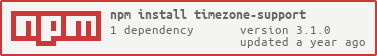Package Exports
- timezone-support
- timezone-support/dist/lookup-convert
- timezone-support/dist/parse-format
- timezone-support/dist/parse-format.js
This package does not declare an exports field, so the exports above have been automatically detected and optimized by JSPM instead. If any package subpath is missing, it is recommended to post an issue to the original package (timezone-support) to support the "exports" field. If that is not possible, create a JSPM override to customize the exports field for this package.
Readme
Time Zone Support
Lightweight time zone listing and date converting. Intended for adding time zone support to high-level date libraries, but also for direct application usage.
- Tiny code base - 3.5 KB minified, 1.5 KB gzipped. Do not pack unnecessary weight in your application.
- Packed time zone data - 175 KB minified, 22.5 KB gzipped. Single time zones are unpacked on demand.
- Generated from the official time zone database version 2018e. Canonical time zone names, aliases, UTC offsets, and daylight-saving time changes.
- Minimal interface for time zone lookup and conversions. Parsing, formatting and manipulating dates is usually the task for a higher-level date library.
- Synopsis
- Installation and Loading
- Usage Scenarios
- Design Concepts
- API Reference
- Library Integrations
- Contributing
- Release History
- License
Synopsis
const {
listTimeZones, findTimeZone, getZonedTime, getUnixTime
} = require('timezone-support')
// List canonical time zone names: [ 'Africa/Abidjan', ... ]
const timeZones = listTimeZones()
// Find a particular time zone: { name: 'Europe/Berlin', ... }
const berlin = findTimeZone('Europe/Berlin')
// Convert a date to a specific time zone: { year, month, day, dayOfWeek,
// hours, minutes, seconds, milliseconds, epoch, zone: { abbreviation, offset } }
const nativeDate = new Date()
const berlinTime = getZonedTime(nativeDate, berlin)
// Convert a time from a specific time zone: native Date object
const berlinTime = { year: 2018, month: 9, day: 2, hours: 10, minutes: 0 }
const nativeDate = new Date(getUnixTime(berlinTime, berlin))Installation and Loading
This module can be installed in your project using NPM. Make sure, that you use Node.js version 6 or newer.
$ npm i timezone-support --saveSpecific Environments
Load the main module in an application using CommonJS modules:
const { findTimeZone, getZonedTime } = require('timezone-support')Load the main module in an application using ES6 modules:
import {
findTimeZone, getZonedTime
} from './node_modules/timezone-support/src/index.js'Load the main module in the browser with plain JavaScript:
<script src="./node_modules/timezone-support/dist/index.umd.js"></script>
<script>
(() => {
const { findTimeZone, getZonedTime } = window['timezone-support']
})()
</script>Load the main module in the browser with RequireJS:
<script src="./node_modules/timezone-support/dist/index.umd.js"></script>
<script>
require(['timezone-support'], ({ findTimeZone, getZonedTime }) => {
})
</script>Library Integrations
- Day.js - timeZone plugin supplies parsing from and formatting to an arbitrary time zone
- date-fns - date-fns-timezone provides functions for parsing from and formatting to an arbitrary time zone and time zone conversions for the native
Dateobject.
Contributing
In lieu of a formal styleguide, take care to maintain the existing coding style. Add unit tests for any new or changed functionality. Lint and test your code using Grunt.
Release History
- 2018-09-18 v1.3.0 Maintain the property dayOfWeek in the time object.
- 2018-09-16 v1.2.0 Add a new getUTCOffset method for more lightweight integrations.
- 2018-09-03 v1.1.0 Set the property epoch to the time object.
- 2018-09-02 v1.0.0 Initial release
License
Copyright (c) 2018 Ferdinand Prantl
Licensed under the MIT license.