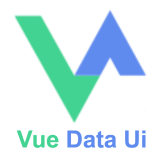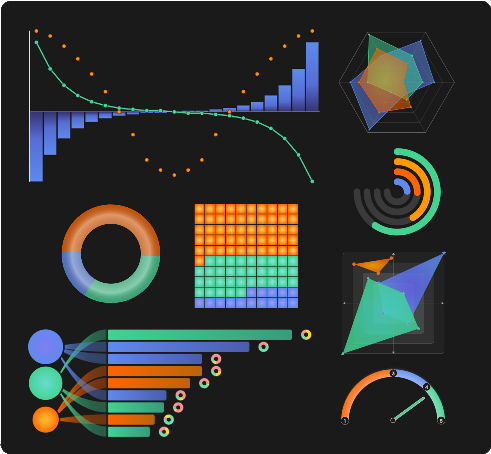Package Exports
- vue-data-ui
- vue-data-ui/style.css
Readme
vue-data-ui
A user-empowering data visualization Vue components library.
Available components:
Charts
- VueUiXy
- VueUiDonut
- VueUiWaffle
- VueUiRadar
- VueUiQuadrant
- VueUiGauge
- VueUiChestnut
- VueUiOnion
- VueUiVerticalBar
- VueUiHeatmap
- VueUiScatter
- VueUiCandlestick
- VueUiAgePyramid
- VueUiRelationCircle
- VueUiThermometer
- VueUiRings
- VueUiWheel
- VueUiTiremarks
- VueUiDonutEvolution
- VueUiMoodRadar
- VueUiMolecule
Mini charts
3d
Tables
Rating
Utilities
Installation
npm i vue-data-uiYou can declare components globally in your main.js:
import { createApp } from 'vue'
import App from "./App.vue";
// Include the css;
import "vue-data-ui/style.css";
// You can declare Vue Data UI components globally
import { VueUiRadar } from "vue-data-ui";
const app = createApp(App);
app.component("VueUiRadar", VueUiRadar);
app.mount('#app');Or you can import just what you need in your files:
<script setup>
import { VueUiRadar, VueUiXy } from "vue-data-ui";
</script>Typescript
Types are available in the 'vue-data-ui.d.ts' file under the types directory of the package.
Nuxt
This repo contains a boilerplate implementation of the vue-data-ui package in Nuxt
Slots
Most Vue Data UI chart components include a #svg slot you can use to introduce customized svg elements (shapes, text, etc).