Package Exports
- react-hint
- react-hint/css/index.css
This package does not declare an exports field, so the exports above have been automatically detected and optimized by JSPM instead. If any package subpath is missing, it is recommended to post an issue to the original package (react-hint) to support the "exports" field. If that is not possible, create a JSPM override to customize the exports field for this package.
Readme
react-hint
react-hint is a small tooltip component for React which is developed with simplicity and performance in mind. It doesn't include any fancy stuff, but it gets the job done. It also plays nicely with Preact and Inferno (1.0.0-beta3). Demo page.
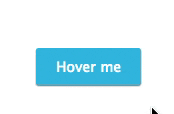
How to install
npm i -S react-hintHow to use
<ReactHint /> is a singleton component. To show a tooltip on any DOM element and its children add data-rh attribute to the element. The default placement of a tooltip is at the top, but you can add data-rh-at attribute to change the placement. Supported values are: top, left, right, bottom. You can completely override tooltip style by passing className property to <ReactHint />.
import React from 'react'
import {render} from 'react-dom'
import ReactHint from 'react-hint'
import 'react-hint/css/index.css'
class Demo extends React.Component {
state = {count: 0}
componentDidMount() {
setInterval(() => {
this.setState({count: this.state.count + 1})
ReactHint.instance.forceUpdate()
}, 1000)
}
render() {
const {count} = this.state
return (
<div>
<button data-rh="Default">Default</button>
<button data-rh="Top" data-rh-at="top">Top</button>
<button data-rh="Left" data-rh-at="left">Left</button>
<button data-rh="Right" data-rh-at="right">Right</button>
<button data-rh="Bottom" data-rh-at="bottom">Bottom</button>
<button data-rh={`Count: ${count}`}>Count: {count}</button>
<ReactHint />
</div>
)
}
}
render(<Demo />, document.getElementById('demo'))How to rerender
react-hint uses shouldComponentUpdate under the hood to decide if it needs to be updated. You can use ReactHint.instance.forceUpdate() in case you want to force an update.
License
MIT